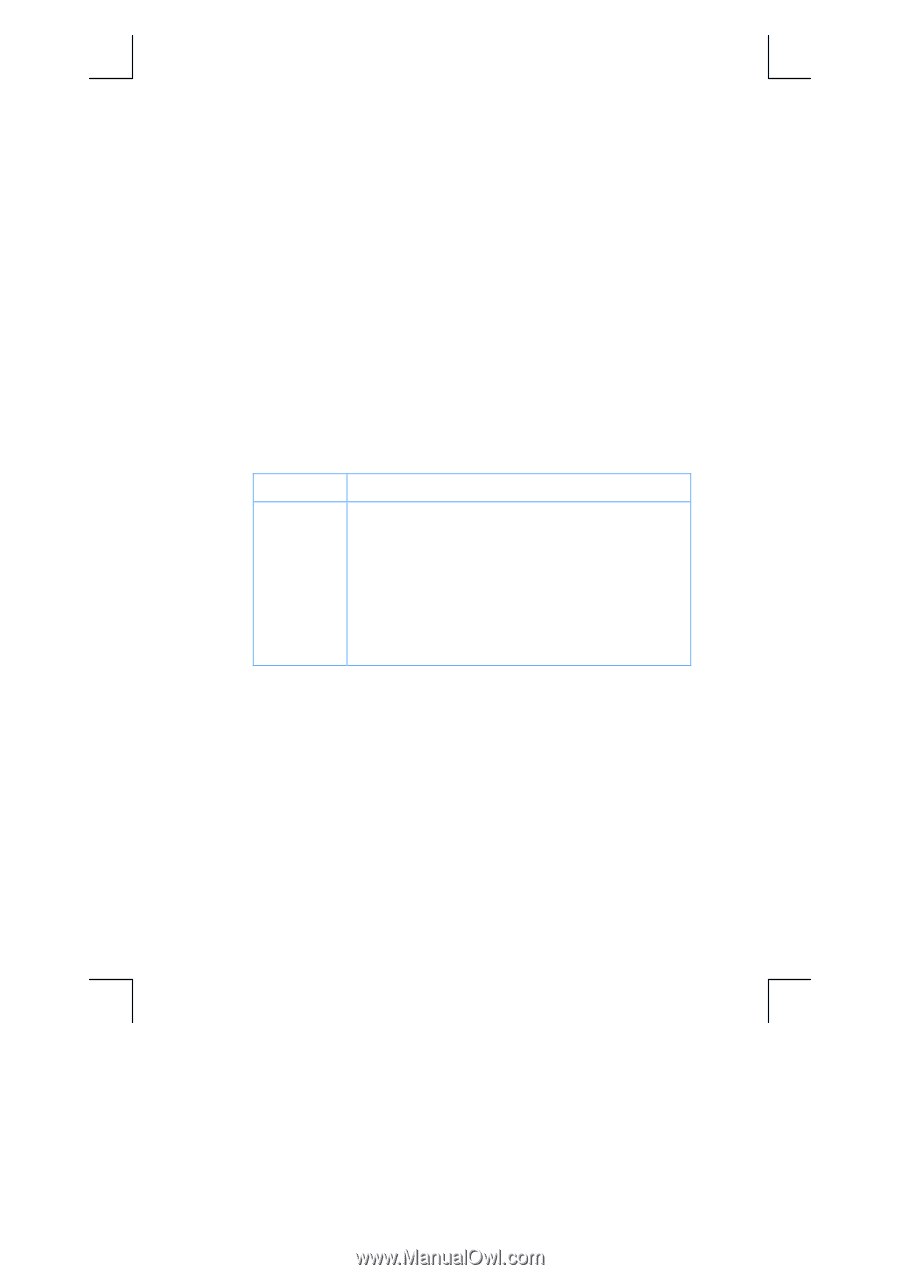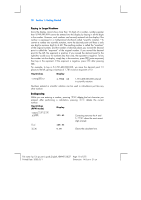HP 113394 User Guide - Page 19
Keystrokes, ALG mode, Display
 |
UPC - 808736340502
View all HP 113394 manuals
Add to My Manuals
Save this manual to your list of manuals |
Page 19 highlights
Section 1: Getting Started 19 Keystrokes (ALG mode) 12345gÚgÚ .63+ 5} gÚ Display 123.63 128.63 0.00 Correcting removes the 4 and 5. gÚ clears the most recent digit entered. } is also labeled the \ key. Clears the calculator line. The CLEAR Keys Clearing a register or the display replaces the number in it with zero. Clearing program memory replaces the instructions there with gi000. There are several clearing operations on the hp 12c platinum, as shown in the table below: Key(s) Clears: O Display and X-register. fCLEAR² Statistics registers (R1 through R6), stack registers, and display. fCLEARÎ Program memory (only when pressed in Program mode). fCLEARG Financial registers. fCLEARH Data storage registers, financial registers, stack and LAST X registers, and display. Note: In ALG mode, it is a good idea to begin calculations by pressing OO. This will ensure that there are no pending arithmetic calculations that might interfere with the solution of a new problem. The reason this key is pressed twice is that pressing it the first time clears the display and X-register only, allowing you to correct an erroneous entry by keying in a correct number. The second press of O will clear any pending operations as well. Pressing the } key is another way to ensure that there are no pending operations before beginning a new calculation, since the } key will evaluate any pending expressions. File name: hp 12c pt_user's guide_English_HDPMF123E27 Page: 19 of 275 Printed Date: 2005/8/1 Dimension: 14.8 cm x 21 cm