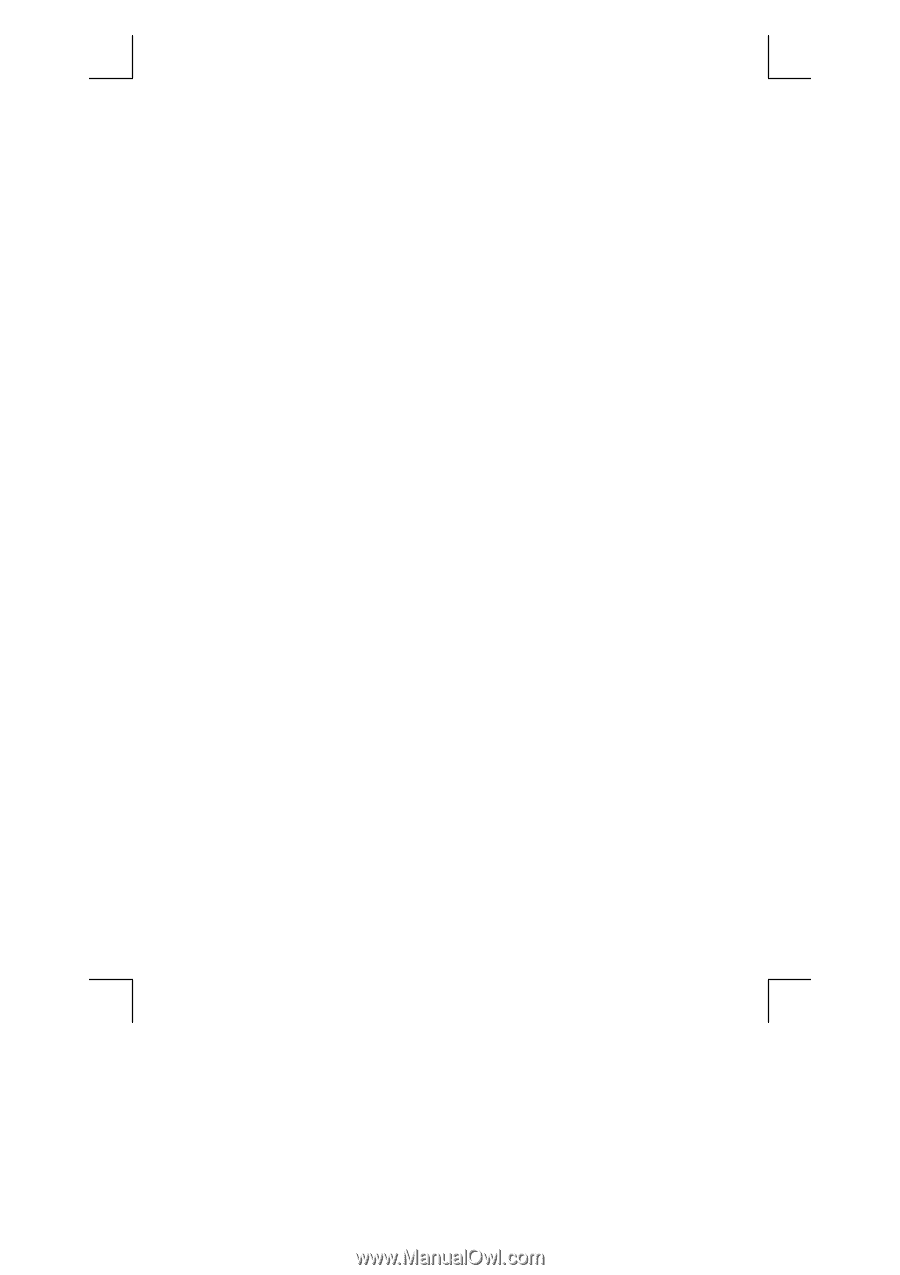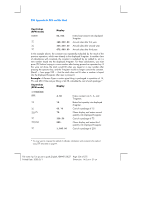HP 113394 User Guide - Page 235
Arithmetic Calculations with Constants
 |
UPC - 808736340502
View all HP 113394 manuals
Add to My Manuals
Save this manual to your list of manuals |
Page 235 highlights
Appendix A: RPN and the Stack 235 Virtually every chain calculation you are likely to encounter can be done using only the four stack registers. However, to avoid having to store an intermediate result in a storage register, you should begin every chain calculation at the innermost number or pair of parentheses and then work outward - just as you would if you were doing the calculation manually (that is, using pencil and paper). For example, consider the calculation of 3 [4 + 5 (6 + 7)] If this calculation were done from left to right - as were the (simpler) examples under Chain Calculations on page 23 and page 25 - you would have to enter five numbers into the calculator before doing the first operation possible (6 + 7). But since the stack holds only four numbers, this calculation cannot be done left-to-right. However, it can easily be done if you begin with the calculation in the innermost pair of parentheses - again, (6 + 7). Keystrokes (RPN mode) Display 6\7+ 5§ 4+ 13.00 65.00 69.00 Intermediate result of (6+7). Intermediate result of 5 (6+7). Intermediate result of [4 + 5(6 + 7)]. 3§ 207.00 Final result: 3 [4 + 5 (6 + 7)]. Arithmetic Calculations with Constants Because the number in the T-register remains there when the stack drops, this number can be used as a constant in arithmetic operations. To place the constant into the T-register, key it into the display (that is, into the X-register), then press \ three times. This also places the constant in the Y and Z-registers. Each time an arithmetic operation is then performed - using the constant in the Y-register and a number keyed into the displayed X-register - the constant will be "dropped" back into the Y-register. Example: The annual sales of solar engineering hardware your firm - currently $84,000 - are projected to double each year for the next 3 years. Calculate the annual sales for each of those years. Keystrokes (RPN mode) Display 2\\ \ 2.00 Enters constant into Y, Z, and T-registers. File name: hp 12c pt_user's guide_English_HDPMF123E27 Page: 235 of 275 Printed Date: 2005/8/1 Dimension: 14.8 cm x 21 cm