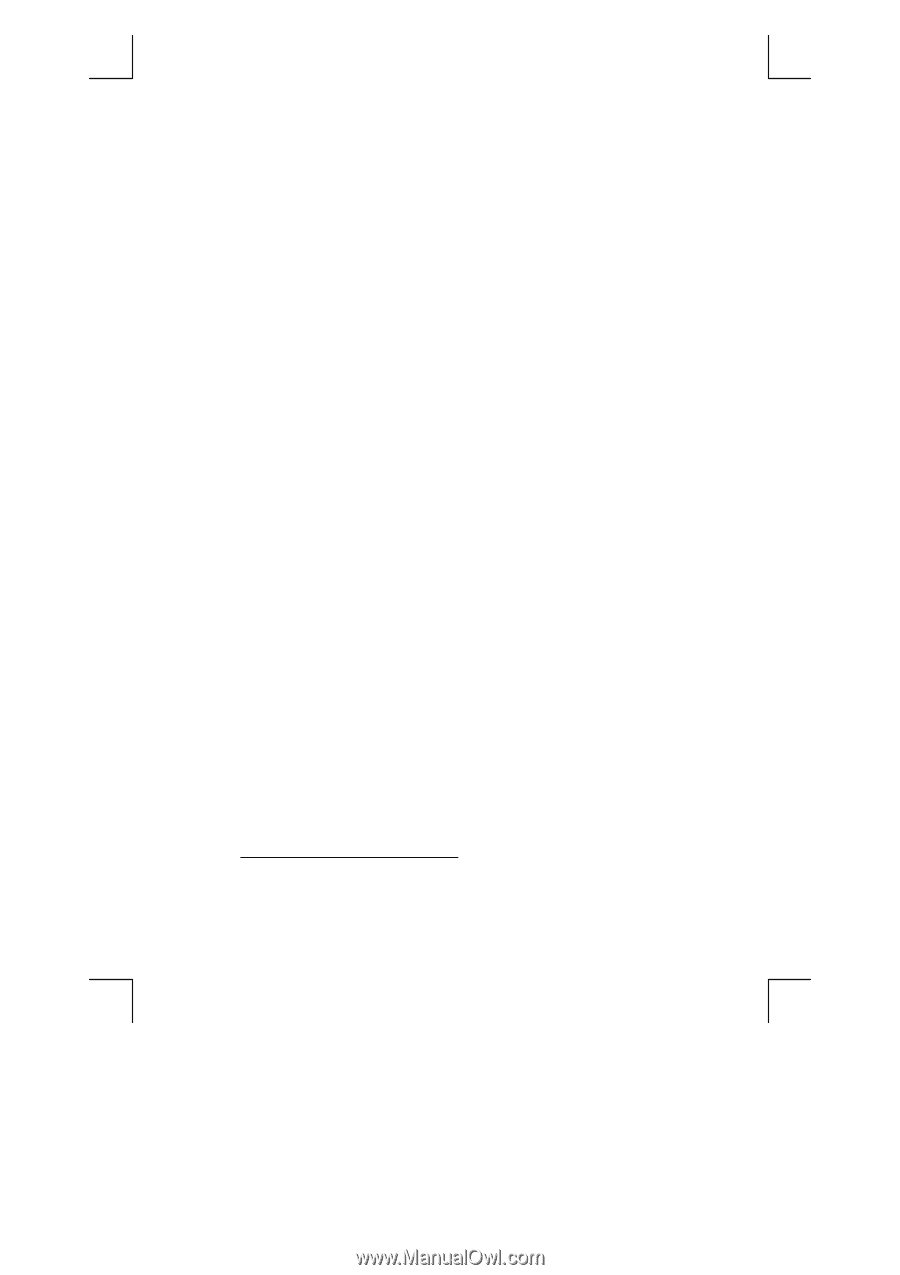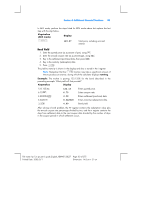HP 113394 User Guide - Page 81
HP 113394 - 12C Platinum Calculator Manual
 |
UPC - 808736340502
View all HP 113394 manuals
Add to My Manuals
Save this manual to your list of manuals |
Page 81 highlights
Section 4: Additional Financial Functions 81 Note: If you change the number in the n register in order to change an Nj, be sure to reset the number in the n register to the total number of cash flow amounts originally entered (not including the amount of the initial investment CF0). If this is not done, NPV and IRR calculations will give incorrect results. Example 1: With the cash flows now stored in the calculator, change CF2 from $11,000 to $9,000, then calculate the new NPV for a 13.5% return. Keystrokes Display 9000?2 13.5¼ fl 9,000.00 13.50 -644.75 Stores the new CF2 in R. 2 Stores i. * The new NPV. Since this NPV is negative, the investment would decrease the financial value of the investor's assets. Example 2: Change N5 from 2 to 4, then calculate the new NPV. Keystrokes Display 5n 4ga 7n fl 5.00 4.00 7.00 -1,857.21 Stores j in the n register. Stores the new N5. Resets the number in the n register to its original value. The new NPV. * This step is necessary in this example because we have calculated IRR since the first time we calculated NPV. The IRR calculation replaced the 13.5 we keyed into i before calculating NPV with the result for IRR - 13.72. File name: hp 12c pt_user's guide_English_HDPMF123E27 Page: 81 of 275 Printed Date: 2005/8/1 Dimension: 14.8 cm x 21 cm