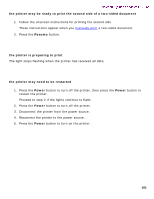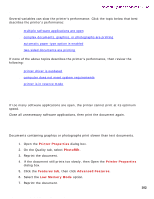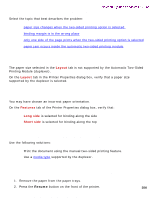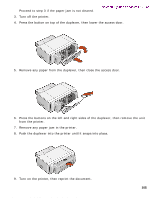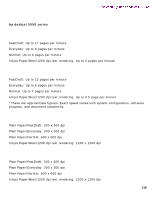HP 5550 HP Deskjet 5550 Series printers - (English) Windows User's Guide - Page 105
from the printer., Remove any paper jam in the printer.
 |
UPC - 808736333603
View all HP 5550 manuals
Add to My Manuals
Save this manual to your list of manuals |
Page 105 highlights
automatic two-sided printing problems Proceed to step 3 if the paper jam is not cleared. Newport Hykuna Windows UG Final 3. Turn off the printer. 4. Press the button on top of the duplexer, then lower the access door. 5. Remove any paper from the duplexer, then close the access door. 6. Press the buttons on the left and right sides of the duplexer, then remove the unit from the printer. 7. Remove any paper jam in the printer. 8. Push the duplexer into the printer until it snaps into place. 9. Turn on the printer, then reprint the document. file:///C|/Projects/Newport/Win_UG_Hykuna/ug_auto_two_side_problem_fs.html (2 of 2) [5/9/2002 10:12:59 AM] 105
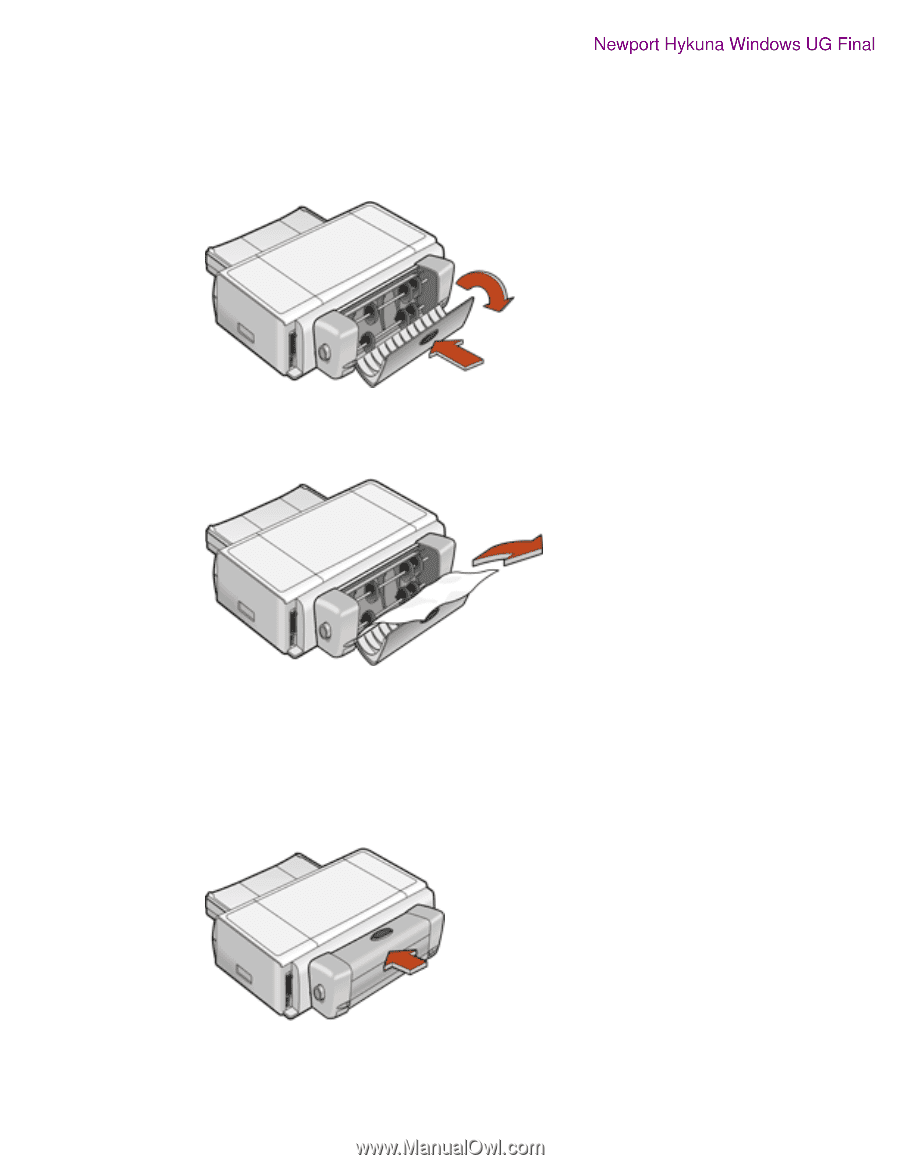
automatic two-sided printing problems
Proceed to step 3 if the paper jam is not cleared.
3.
Turn off the printer.
4.
Press the button on top of the duplexer, then lower the access door.
5.
Remove any paper from the duplexer, then close the access door.
6.
Press the buttons on the left and right sides of the duplexer, then remove the unit
from the printer.
7.
Remove any paper jam in the printer.
8.
Push the duplexer into the printer until it snaps into place.
9.
Turn on the printer, then reprint the document.
file:///C|/Projects/Newport/Win_UG_Hykuna/ug_auto_two_side_problem_fs.html (2 of 2) [5/9/2002 10:12:59 AM]
105