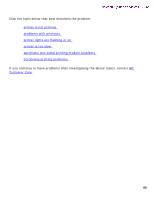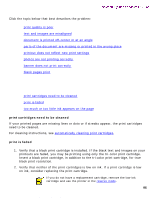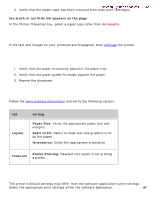HP 5550 HP Deskjet 5550 Series printers - (English) Windows User's Guide - Page 92
paper problems, paper jam, Close the top cover., Press the Resume button.
 |
UPC - 808736333603
View all HP 5550 manuals
Add to My Manuals
Save this manual to your list of manuals |
Page 92 highlights
not_printing Newport Hykuna Windows UG Final 1. Copper contacts Caution! Do not touch the print cartridge ink nozzles or copper contacts. Touching these parts will result in clogs, ink failure, and bad electrical connections. Do not remove the copper strips. They are required electrical contacts. 3. Close the top cover. 4. Press the Resume button. Wait until the Power light stops flashing before printing a file. paper problems Click the topic below that best describes the problem: q paper jam q out of paper q printer ejects the paper paper jam 92 file:///C|/Projects/Newport/Win_UG_Hykuna/ug_notprinting_fs.html (2 of 5) [5/9/2002 10:12:57 AM]
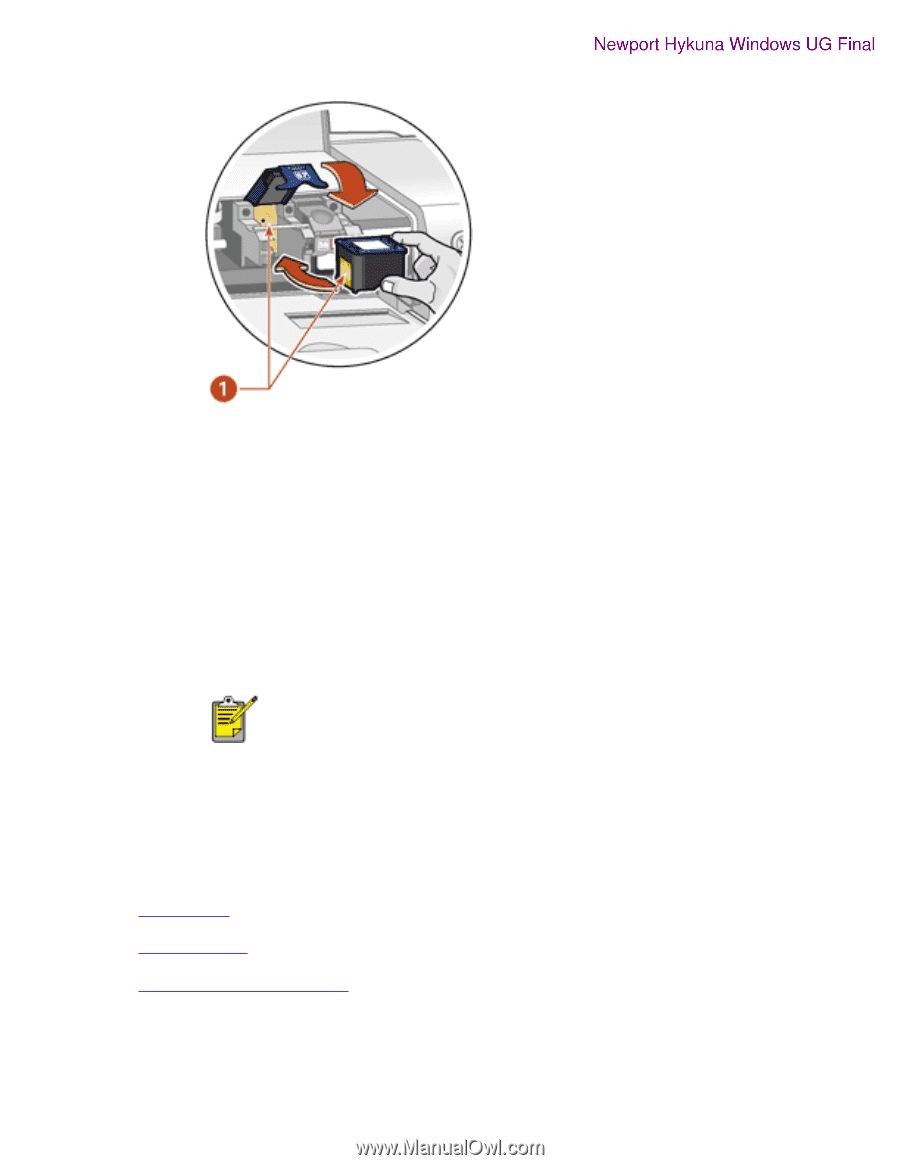
not_printing
1. Copper contacts
Caution!
Do not touch the print cartridge ink nozzles or copper
contacts. Touching these parts will result in clogs, ink failure, and bad
electrical connections. Do not remove the copper strips. They are
required electrical contacts.
3.
Close the top cover.
4.
Press the Resume button.
Wait until the Power light stops flashing before printing a file.
paper problems
Click the topic below that best describes the problem:
●
paper jam
●
out of paper
●
printer ejects the paper
paper jam
file:///C|/Projects/Newport/Win_UG_Hykuna/ug_notprinting_fs.html (2 of 5) [5/9/2002 10:12:57 AM]
92