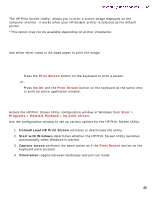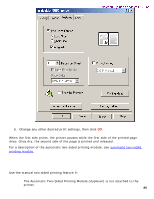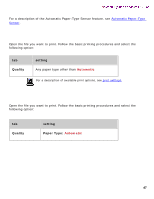HP 5550 HP Deskjet 5550 Series printers - (English) Windows User's Guide - Page 44
manual two-sided printing, For a description of the automatic two-sided printing module, see - printer manual
 |
UPC - 808736333603
View all HP 5550 manuals
Add to My Manuals
Save this manual to your list of manuals |
Page 44 highlights
two-sided printing Newport Hykuna Windows UG Final 6. Change any other desired print settings, then click OK. When the first side prints, the printer pauses while the first side of the printed page dries. Once dry, the second side of the page is printed and released. For a description of the automatic two-sided printing module, see automatic two-sided printing module. manual two-sided printing Use the manual two-sided printing feature if: q The Automatic Two-Sided Printing Module (duplexer) is not attached to the printer. 44 file:///C|/Projects/Newport/Win_UG_Hykuna/ug_twosided_printing_fs.html (2 of 4) [5/9/2002 10:12:45 AM]
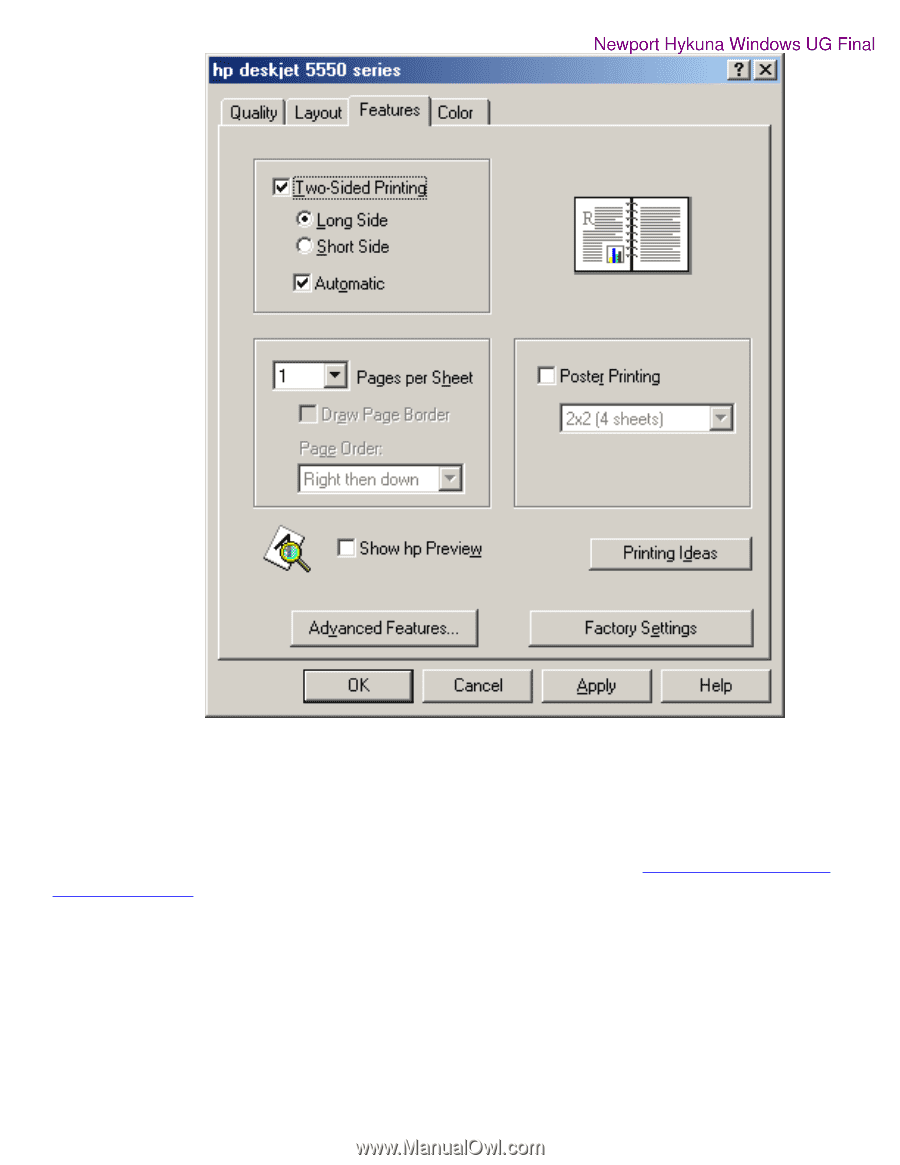
two-sided printing
6.
Change any other desired print settings, then click
OK
.
When the first side prints, the printer pauses while the first side of the printed page
dries. Once dry, the second side of the page is printed and released.
For a description of the automatic two-sided printing module, see
automatic two-sided
printing module
.
manual two-sided printing
Use the manual two-sided printing feature if:
●
The Automatic Two-Sided Printing Module (duplexer) is not attached to the
printer.
file:///C|/Projects/Newport/Win_UG_Hykuna/ug_twosided_printing_fs.html (2 of 4) [5/9/2002 10:12:45 AM]
44