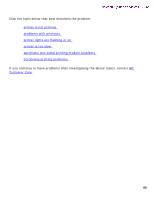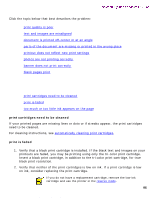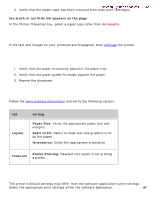HP 5550 HP Deskjet 5550 Series printers - (English) Windows User's Guide - Page 94
out of paper, printer ejects the paper, Resume, if the paper tray is loaded
 |
UPC - 808736333603
View all HP 5550 manuals
Add to My Manuals
Save this manual to your list of manuals |
Page 94 highlights
not_printing Newport Hykuna Windows UG Final 3. Reload paper into the In tray. 4. Press the Resume button. 5. Print the document. out of paper if the paper tray is loaded 1. Adjust the length guide so that the paper stack touches the back of the paper tray. 2. Slide the paper forward until it stops. 3. Press the Resume button. if the paper tray is empty 1. Load paper in the tray. 2. Press the Resume button. printer ejects the paper q Move the printer away from direct sunlight. The printer may have been placed in direct sunlight which can affect the Automatic Paper-Type Sensor. -or- q Select a paper type other than Automatic. 94 file:///C|/Projects/Newport/Win_UG_Hykuna/ug_notprinting_fs.html (4 of 5) [5/9/2002 10:12:57 AM]

not_printing
3.
Reload paper into the In tray.
4.
Press the
Resume
button.
5.
Print the document.
out of paper
if the paper tray is loaded
1.
Adjust the length guide so that the paper stack touches the back of the paper
tray.
2.
Slide the paper forward until it stops.
3.
Press the
Resume
button.
if the paper tray is empty
1.
Load paper in the tray.
2.
Press the
Resume
button.
printer ejects the paper
●
Move the printer away from direct sunlight. The printer may have been placed
in direct sunlight which can affect the Automatic Paper-Type Sensor.
–or–
●
Select a paper type other than
Automatic
.
file:///C|/Projects/Newport/Win_UG_Hykuna/ug_notprinting_fs.html (4 of 5) [5/9/2002 10:12:57 AM]
94