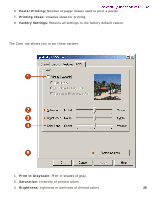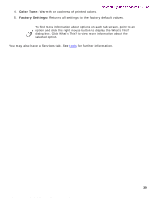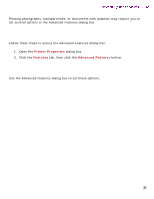HP 5550 HP Deskjet 5550 Series printers - (English) Windows User's Guide - Page 27
Paper Size, Borderless Printing, Orientation, Scale to Fit, Copies, Start Printing from Last
 |
UPC - 808736333603
View all HP 5550 manuals
Add to My Manuals
Save this manual to your list of manuals |
Page 27 highlights
print settings layout tab The Layout tab allows you to set these options: Newport Hykuna Windows UG Final 1. Paper Size: Size of paper used. 2. Borderless Printing: See borderless printing. 3. Orientation: Page layout. 4. Mirror Image/Rotate 180º: Advanced orientation options. 5. Scale to Fit: Size of text and images on a page. 6. Copies: Number of copies printed. 7. Start Printing from Last Page: Print the last page first. 27 file:///C|/Projects/Newport/Win_UG_Hykuna/ug_printerproperties_fs.html (3 of 6) [5/9/2002 10:12:41 AM]
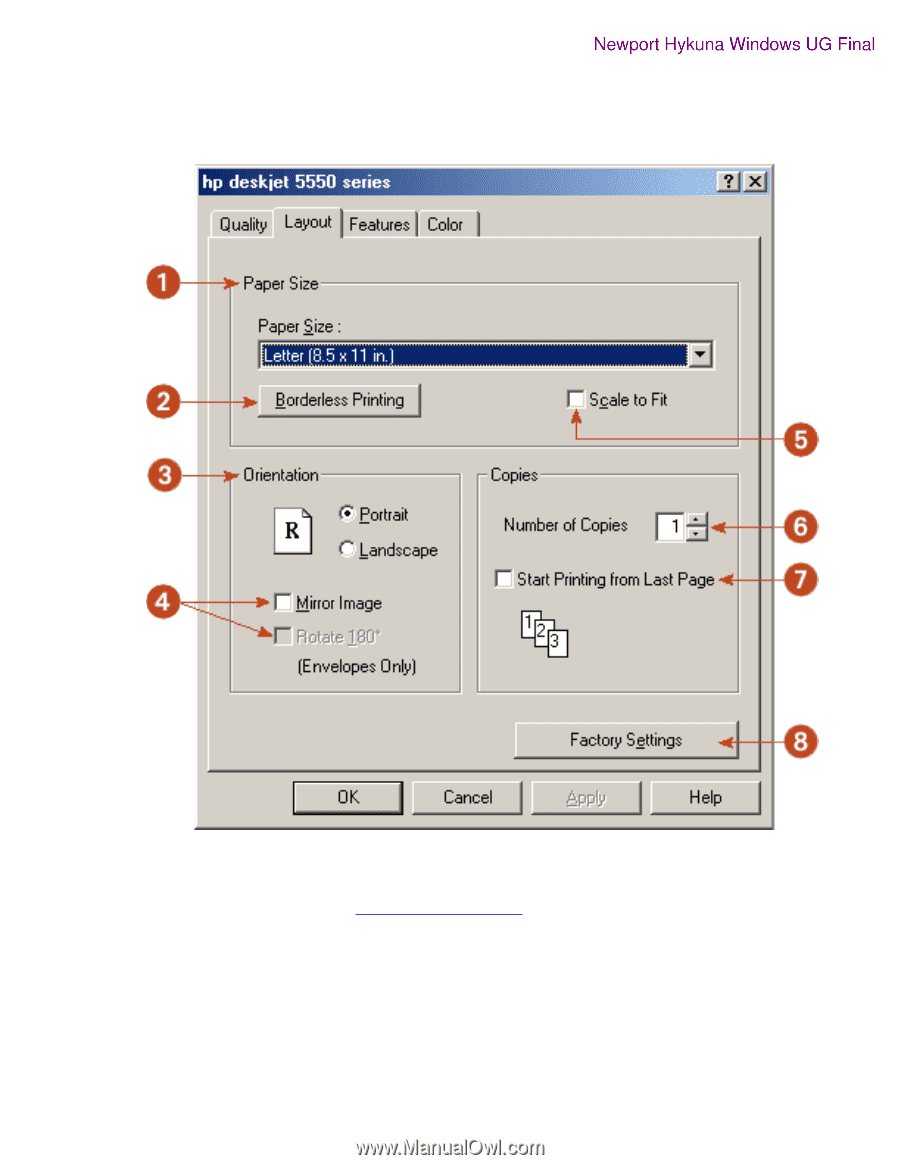
print settings
layout tab
The Layout tab allows you to set these options:
1.
Paper Size:
Size of paper used.
2.
Borderless Printing:
See
borderless printing
.
3.
Orientation:
Page layout.
4.
Mirror Image/Rotate 180º:
Advanced orientation options.
5.
Scale to Fit:
Size of text and images on a page.
6.
Copies:
Number of copies printed.
7.
Start Printing from Last Page:
Print the last page first.
file:///C|/Projects/Newport/Win_UG_Hykuna/ug_printerproperties_fs.html (3 of 6) [5/9/2002 10:12:41 AM]
27