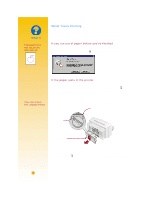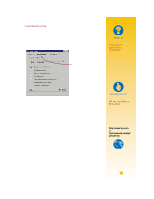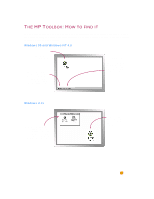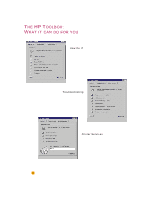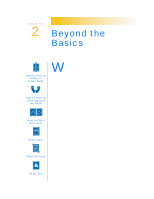HP 722c (English) User's Guide - C5870-90010 - Page 12
Printer Software: Your, Printer's Remote Control - toolbox
 |
View all HP 722c manuals
Add to My Manuals
Save this manual to your list of manuals |
Page 12 highlights
Printer Software: Your Printer's Remote Control Although your printer has a couple of buttons on it, you really control the printer remotely, through your software program and through the printer software you installed on your computer. Instead of pushing buttons on a remote control, you make your selections in the HP print settings box and the HP Toolbox. (But, just like a remote control, sometimes these two boxes are hard to find.) TELL THE PRINTER WHAT YOU WANT PRINTER SOFTWARE HP Print Settings Box How to find it: see page 9 What it does: see page 10 HP Toolbox How to find it: see page 11 What it does: see page 12 SEE THE RESULTS! 8
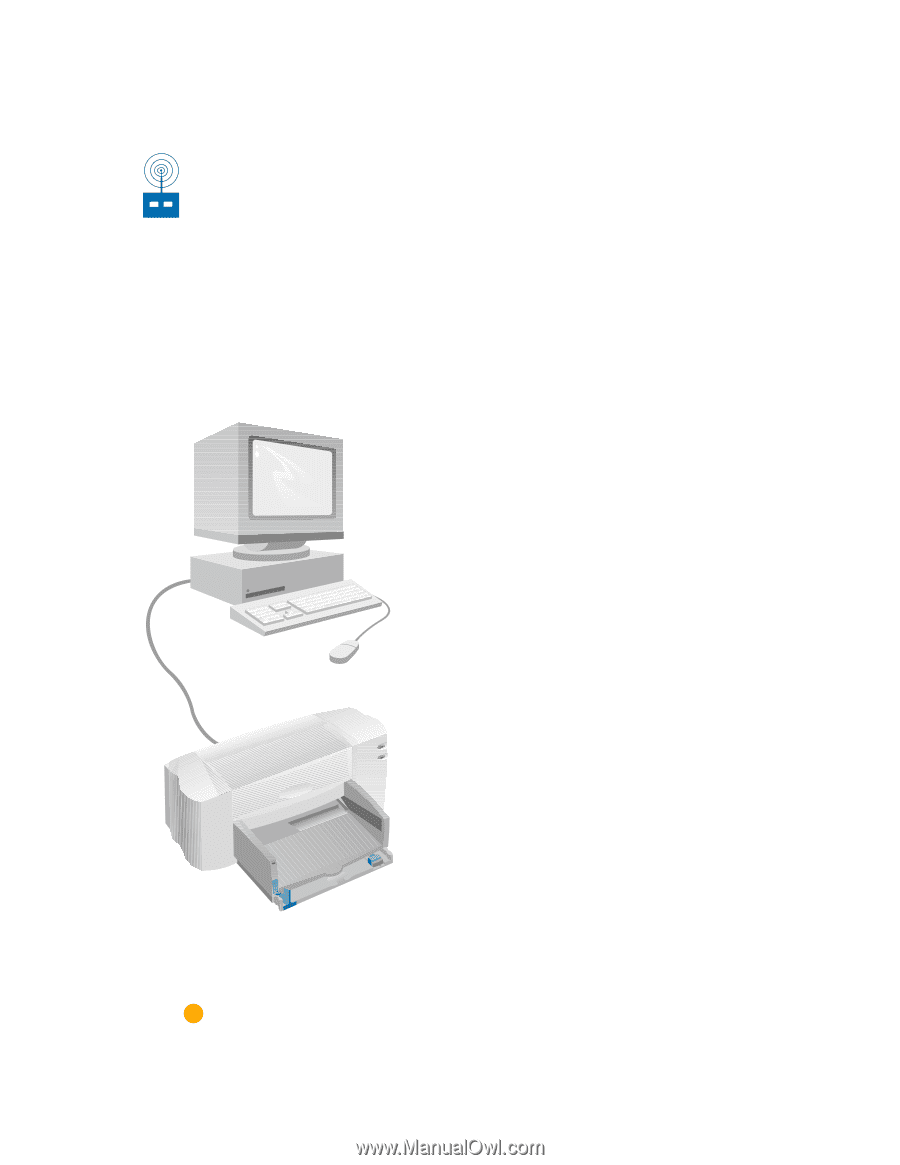
8
Printer Software: Your
Printer’s Remote Control
Although your printer has a couple of buttons on it, you really control the printer
remotely, through your software program and through the printer software you installed
on your computer.
Instead of pushing buttons on a remote control, you make your selections in the
HP print settings box and the HP Toolbox. (But, just like a remote control, sometimes
these two boxes are hard to find.)
T
ELL
THE
P
RINTER
W
HAT
Y
OU
W
ANT
P
RINTER
S
OFTWARE
HP Print Settings Box
How to find it: see page 9
What it does: see page 10
HP Toolbox
How to find it: see page 11
What it does: see page 12
S
EE
THE
R
ESULTS
!