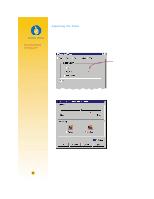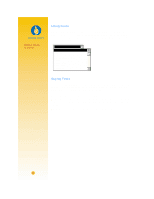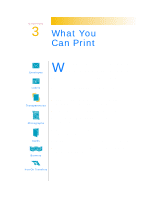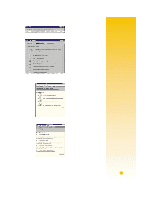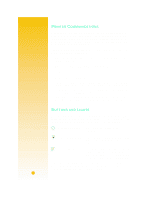HP 722c (English) User's Guide - C5870-90010 - Page 29
What You, Can Print - printer name
 |
View all HP 722c manuals
Add to My Manuals
Save this manual to your list of manuals |
Page 29 highlights
CHAPTER 3 What You Can Print Envelopes W ith the printing basics down, you're ready for some results. Here are some ideas of what your printer can print on different media types: Labels Transparencies Photographs Cards Banners s One envelope at a time or a stack of envelopes. s Labels-label your file folders or get those monthly mass mailings out the door. s Transparencies for important presentations. s Photographs-make personalized buttons or name tags. s Business cards, recipe cards, or invitations to opening night. s Banners to attract visitors to your sales booth. s Iron-on transfers on sun visors printed with your company logo. Iron-On Transfers
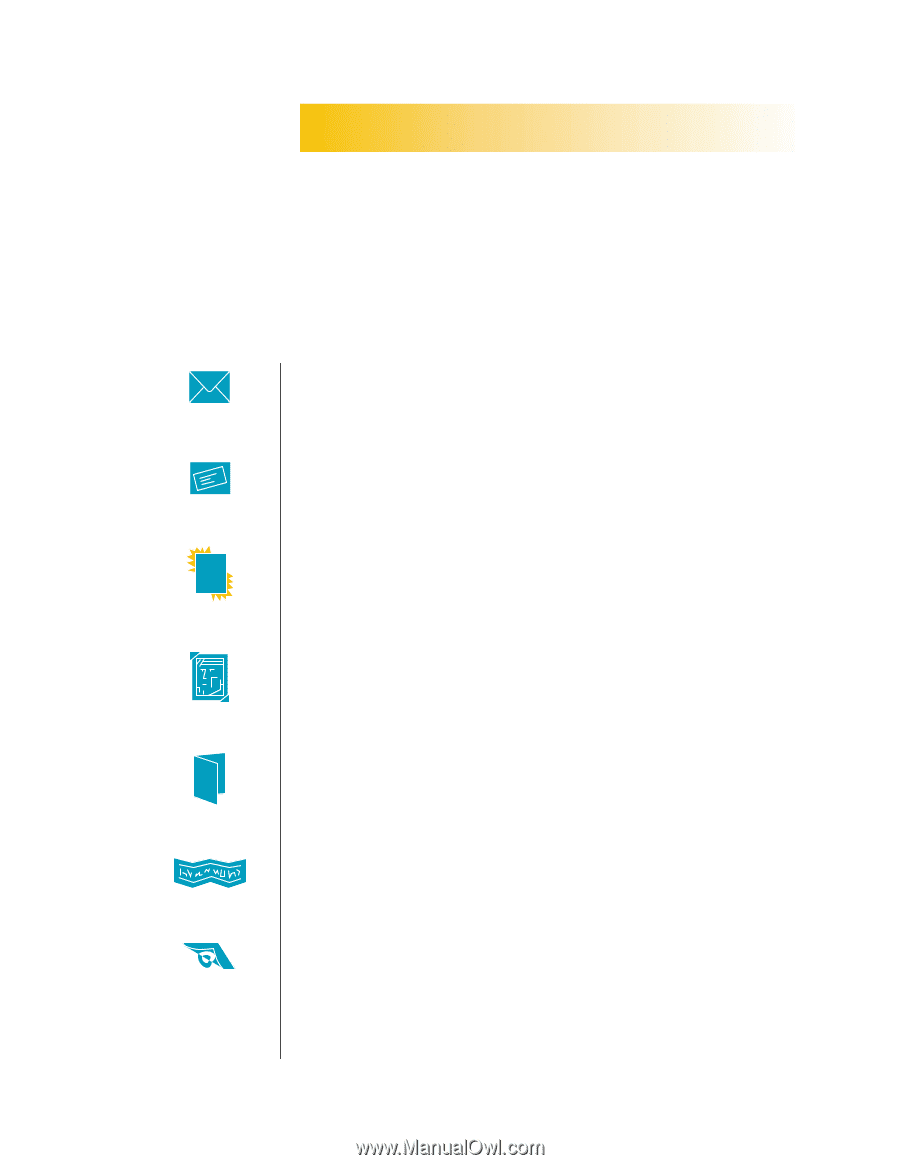
What You
Can Print
ith the printing basics down, you’re ready
for some results. Here are some ideas of
what your printer can print on different media types:
■
One envelope at a time or a stack of
envelopes.
■
Labels—label your file folders or get those
monthly mass mailings out the door.
■
Transparencies for important presentations.
■
Photographs—make personalized buttons or
name tags.
■
Business cards, recipe cards, or invitations to
opening night.
■
Banners to attract visitors to your sales booth.
■
Iron-on transfers on sun visors printed with
your company logo.
W
C
HAPTER
3
Envelopes
Labels
Transparencies
Photographs
Cards
Banners
Iron-On Transfers