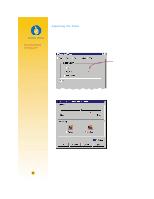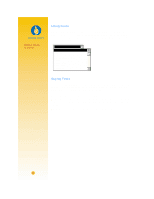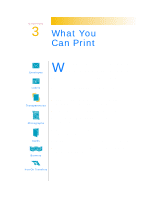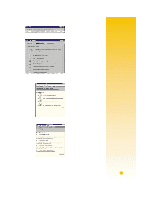HP 722c (English) User's Guide - C5870-90010 - Page 28
Using Fonts, Buying Fonts - windows 7
 |
View all HP 722c manuals
Add to My Manuals
Save this manual to your list of manuals |
Page 28 highlights
Handy Hints SEEING FONTS CLOSE UP Most software programs give you just a peek at the look of a font. But if you're working in Windows 95, it's easy to print a sample page of each font. Simply click Start and then point to Settings. Click Control Panel and then double-click Fonts. Double-click any font you want to preview and then click Print to print a sample. Using Fonts Many software programs include a Font command that lists the available fonts. Usually you'll select the text and apply the font (or include the font as part of a style definition). See the user's guide for the program you're using to find out how to select fonts for your text. Times New Roman Times New Roman Algerian Arial Arial Rounded MT Bold Artistik Ashley Inline AvantGarde Bahaus 93 Bookman Buying Fonts Fonts are included with most software programs and operating systems you purchase. You can buy additional fonts and install them on your computer, where they're stored in your computer's memory. You can buy two types of fonts for your computer: s TrueType fonts, which are fonts that can be scaled to different sizes and that look exactly the same on your computer screen and on the printed page. s Type 1, or postscript, fonts (if you're using a type manager). 24