HP 722c (English) User's Guide - C5870-90010 - Page 17
Beyond the, Basics
 |
View all HP 722c manuals
Add to My Manuals
Save this manual to your list of manuals |
Page 17 highlights
CHAPTER 2 Beyond the Basics 1 2 3 How to Print on Different Paper Sizes 1 2 W ith the printing basics down, you're ready to learn more about what your printer can do for you and how you can get the most out of your printer. How to Print on Both Sides of the Paper How to Flip a Document About Color About Pictures About Text
-
 1
1 -
 2
2 -
 3
3 -
 4
4 -
 5
5 -
 6
6 -
 7
7 -
 8
8 -
 9
9 -
 10
10 -
 11
11 -
 12
12 -
 13
13 -
 14
14 -
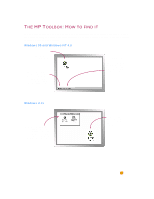 15
15 -
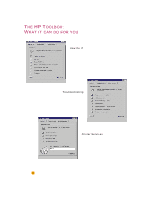 16
16 -
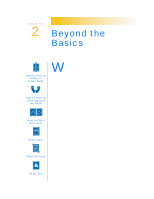 17
17 -
 18
18 -
 19
19 -
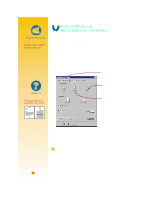 20
20 -
 21
21 -
 22
22 -
 23
23 -
 24
24 -
 25
25 -
 26
26 -
 27
27 -
 28
28 -
 29
29 -
 30
30 -
 31
31 -
 32
32 -
 33
33 -
 34
34 -
 35
35 -
 36
36 -
 37
37 -
 38
38 -
 39
39 -
 40
40 -
 41
41 -
 42
42 -
 43
43 -
 44
44 -
 45
45 -
 46
46 -
 47
47 -
 48
48 -
 49
49 -
 50
50 -
 51
51 -
 52
52 -
 53
53 -
 54
54 -
 55
55 -
 56
56 -
 57
57 -
 58
58 -
 59
59 -
 60
60 -
 61
61 -
 62
62 -
 63
63 -
 64
64 -
 65
65 -
 66
66
 |
 |
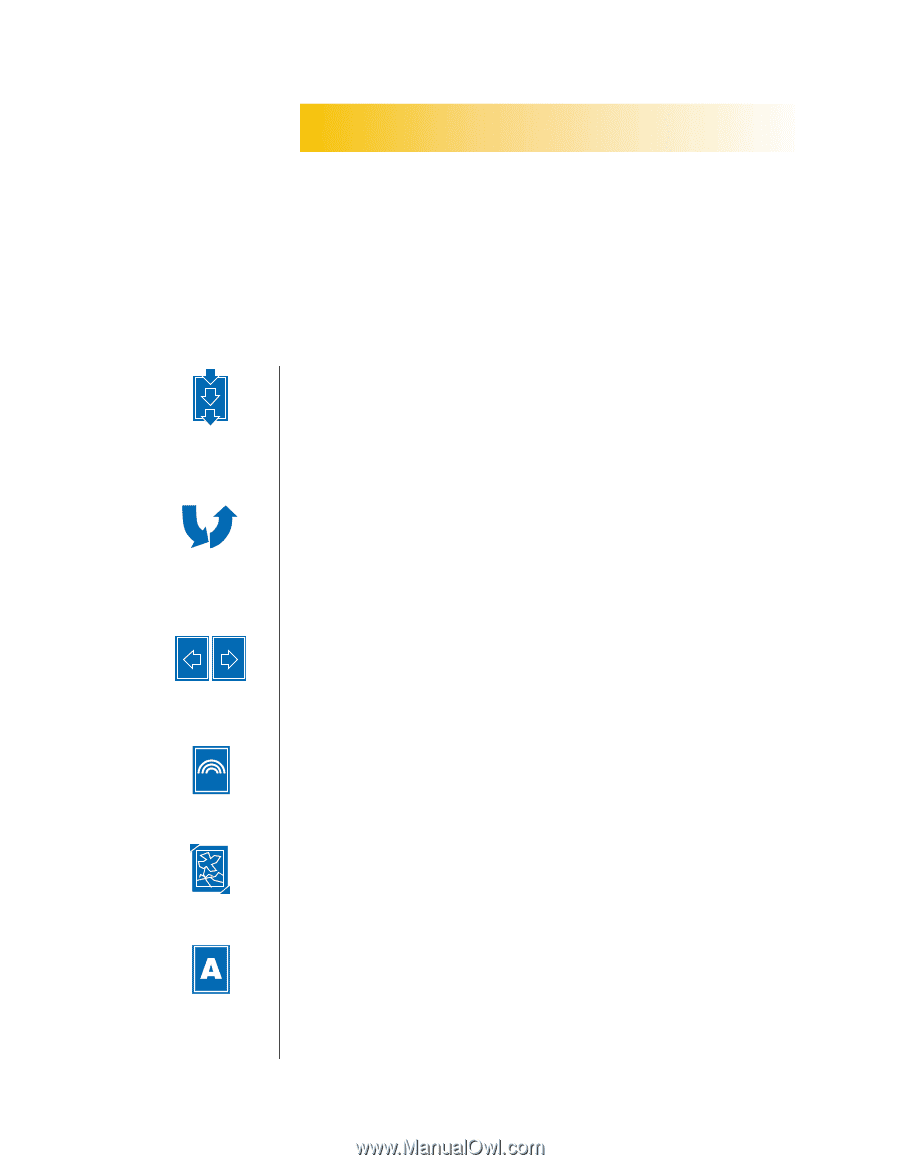
Beyond the
Basics
ith the printing basics down, you’re ready
to learn more about what your printer can
do for you and how you can get the most out of
your printer.
W
C
HAPTER
2
How to Print on
Different
Paper Sizes
1
2
3
How to Print on
Both Sides of
the Paper
2
1
How to Flip a
Document
About Color
About Pictures
About Text
