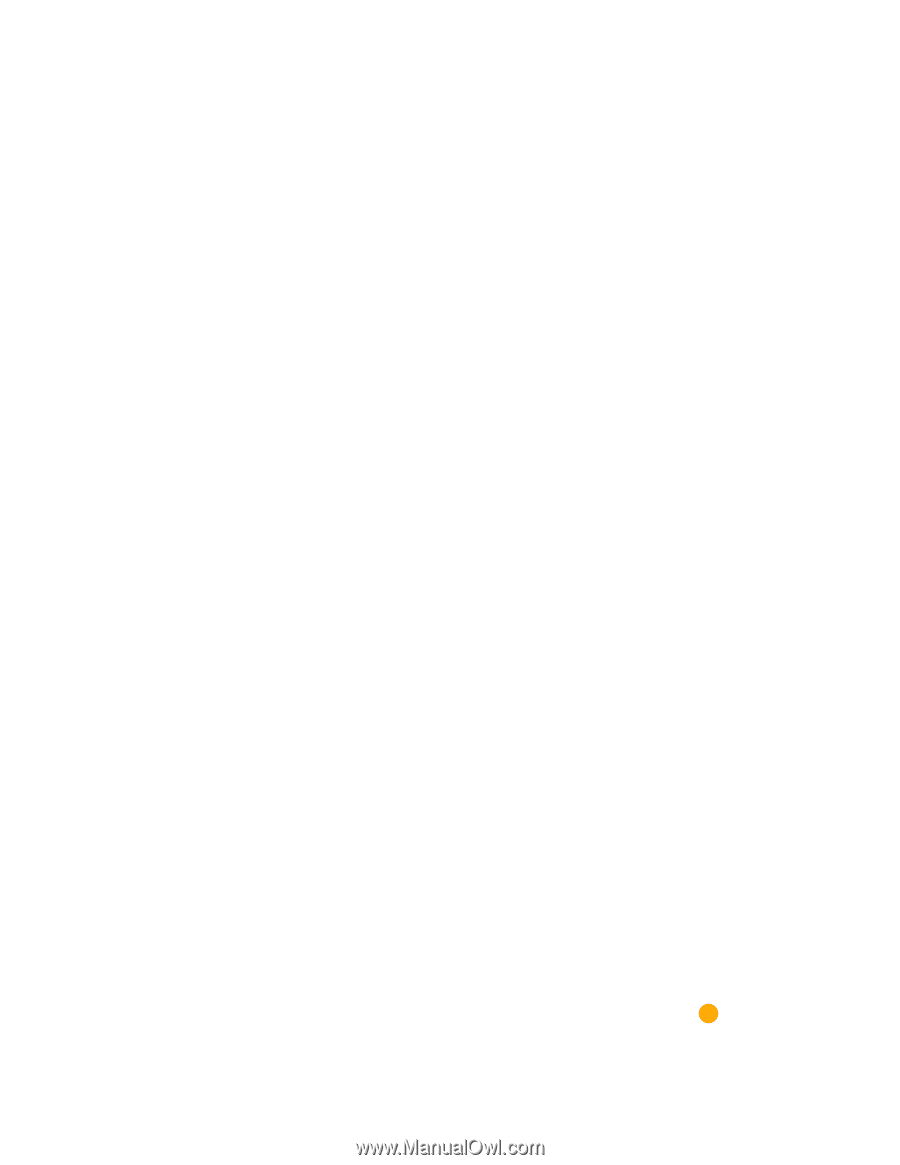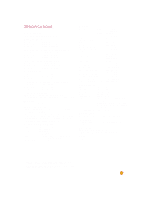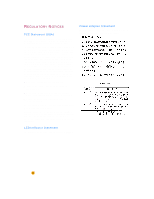HP 722c (English) User's Guide - C5870-90010 - Page 55
Dditional, Symbol, Fonts - windows 8
 |
View all HP 722c manuals
Add to My Manuals
Save this manual to your list of manuals |
Page 55 highlights
ADDITIONAL SYMBOL SETS AND FONTS Additional symbol sets and fonts may have been included with your printer on separate DOS Character Set Installation disks. Installing a special symbol set or font on your computer 1 First install the printer software as described in the setup guide. 2 Put the first installation disk into your computer's floppy disk drive. 3 If you are running Windows 95, click Start, and then click Run. If you're running Windows 3.x, in the Program Manager, click File, and then click Run. 4 Type the letter of the computer's floppy disk drive (usually A:\ or B:\) followed by PCLSETUP and press the ENTER key. For example: C:\>A:\PCLSETUP 5 Follow the directions on the computer screen. 6 Remove the last installation disk from the floppy drive when the installation is completed. Available symbol sets and fonts See the appropriate language option in the following list. Hebrew Symbol Sets: Fonts: Proportional Spaced David PS NarkisTam Miriam PS Miriam PS Italic Fixed Space Courier Courier Italic Miriam Miriam Italic David Latin/Hebrew (ISO-8859/8) PC Hebrew (CP-862) Point Sizes 5, 6, 7, 8, 10, 12, 14 5, 6, 7, 8, 10, 12, 14 5, 6, 7, 8, 10, 12, 14 5, 6, 10, 12 Point SizesPitches 6, 12, 24 5, 10, 16.67, 20 6, 12, 24 5, 10, 20 6, 12, 24 5, 10, 24 6, 12, 24 5, 10, 24 6, 12, 24 5, 10, 16.67, 20 Arabic Symbol Sets: Fonts: Proportional Spaced Ryadh Fixed Space Naskh Naskh Koufi HP Arabic-8 PC Arabic (CP-864) Point Sizes 5, 6, 7, 8, 10, 12, 14 Point SizesPitches 6, 12, 24 5, 10, 20 7, 14, 28 58.5, 17 6, 12, 24 6, 12, 24 Cyrillic Symbol Sets: Fonts: Proportional Spaced CG Times CG Times Italic Univers Univers Italic Fixed Space Courier Courier Italic Letter Gothic Letter Gothic Italic PC-Cyrillic (CP-866) Latin Cyrillic (ISO-8859/5) Point Sizes 5, 6, 7, 8, 10, 12, 14 5, 6, 7, 8, 10, 12, 14 5, 6, 7, 8, 10, 12, 14 5, 6, 10, 12 Point SizesPitches 6, 12, 24 5, 10, 16.67, 20 6, 12, 24 5, 10, 20 6, 12, 24 6, 12, 24 6, 12, 24 6, 12, 24 Greek Symbol Sets: Fonts: Proportional Spaced CG Times CG Times Italic Univers Univers Italic Fixed Space Courier Courier Italic Letter Gothic Letter Gothic Italic PC-8 Greek (CP-866) Latin/Greek (ISO-8859/7) Point Sizes 5, 6, 7, 8, 10, 12, 14 5, 6, 7, 8, 10, 12, 14 5, 6, 7, 8, 10, 12, 14 5, 6, 10, 12 Point SizesPitches 6, 12, 24 5, 10, 16.67, 20 6, 12, 24 5, 10, 20 6, 12, 24 6, 12, 24 6, 12, 24 6, 12, 24 Baltic Symbol Sets: Fonts: Proportional Spaced CG Times CG Times Italic Univers Univers Italic Fixed Space Courier Courier Italic Letter Gothic Letter Gothic Italic PC Latvian/Russian PC Lithuanian/Russian PC Lithuanian CP-772 Point Sizes 5, 6, 7, 8, 10, 12, 14 5, 6, 7, 8, 10, 12, 14 5, 6, 7, 8, 10, 12, 14 5, 6, 10, 12 Point SizesPitches 6, 12, 24 5, 10, 16.67, 20 6, 12, 24 5, 10, 20 6, 12, 24 6, 12, 24 6, 12, 24 6, 12, 24 Thai Symbol Sets: TIS (TAPIC23) Fonts: Fixed Space Thai Courier, Courier Bold, Courier Italic, and Bold Italic Thai Courier, Courier Bold, and Courier Italic Thai Courier, Courier Bold, and Courier Italic Thai Line Printer Point SizesPitches 12 10 10 12 24 6 8.5 16 51