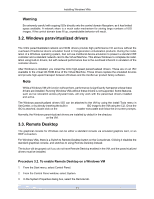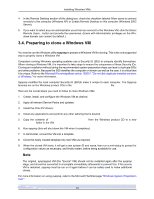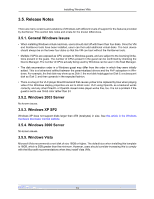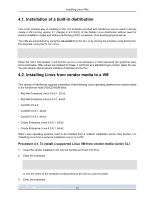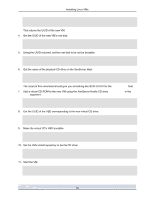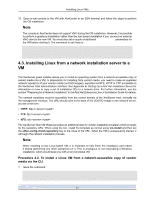HP BL680c XenServer Virtual Machine Installation 4.1.0 - Page 21
Start the VM, Installing Linux VMs
 |
UPC - 884420396314
View all HP BL680c manuals
Add to My Manuals
Save this manual to your list of manuals |
Page 21 highlights
Installing Linux VMs xe vm-install template="" new-name-label= This returns the UUID of the new VM. 4. Get the UUID of the new VM's root disk: xe vbd-list vm-uuid= params=uuid --minimal 5. Using the UUID returned, set the root disk to be not be bootable: xe vbd-param-set uuid= bootable=true 6. Get the name of the physical CD drive on the XenServer Host: # xe cd-list The result of this command should give you something like SCSI 0:0:0:0 for the name-label field. 7. Add a virtual CD-ROM to the new VM using the XenServer Host's CD drive name-label in the cdname argument: xe vm-cd-add uuid= cd-name="" device=3 8. Get the UUID of the VBD corresponding to the new virtual CD drive: # xe vbd-list vm-uuid= type=CD params=uuid --minimal 9. Make the virtual CD's VBD bootable: # xe vbd-param-set uuid= bootable=true 10. Set the VM's install repository to be the CD drive: # xe vm-param-set uuid= other-config:install-repository="cdrom" 11. Start the VM: xe vm-start uuid= 16