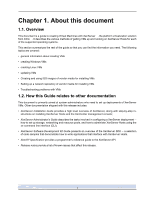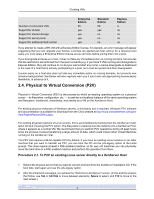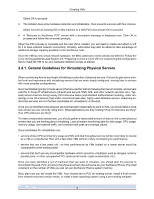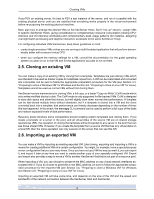HP BL680c XenServer Virtual Machine Installation 4.1.0 - Page 8
XenServer product family virtual device support, Operating System, Minimum RAM, space
 |
UPC - 884420396314
View all HP BL680c manuals
Add to My Manuals
Save this manual to your list of manuals |
Page 8 highlights
Creating VMs Operating System Minimum RAM Maximum RAM Windows Vista 32-bit 512MB minimum supported, 768MB or more recommended Windows 2003 128MB minimum supported; 256MB or more recommended Windows XP SP2 128MB minimum supported; 256MB or more recommended Windows 2000 SP4 128MB minimum supported; 256MB or more recommended CentOS 4 256MB CentOS 5 512MB Red Hat Enterprise Linux 3.6 64MB Red Hat Enterprise Linux 4.1, 4.4 256MB Red Hat Enterprise Linux 4.5, 4.6 256MB Red Hat Enterprise Linux 5.0, 5.1 512MB SUSE Linux Enterprise Server 9 256MB SP2 SUSE Linux Enterprise Server 10 512MB SP1 Debian Sarge, Etch 128MB 32GB 32GB 32GB 32GB 16GB 16GB 32GB 32GB 16GB 16GB 32GB 32GB 32GB 2.3. XenServer product family virtual device support Disk space 16GB 2GB 1.5GB 2GB 800MB 800MB 1.5GB 800MB 800MB 800MB 1GB 1.5GB 4GB The current version of the XenServer product family has the following general limitations on virtual devices for VMs. Note that specific guest operating systems may have lower limits for certain features. These limitations are noted in the individual guest installation section. Virtual device Linux VMs Number of virtual CPUs 32a Number of virtual disks 8 (including virtual CD-ROM) Number of virtual CD- 1 ROM drives Number of virtual NICs 7b Hotplugging virtual disks add/remove Hotplugging virtual NICs add/remove aA maximum of 8 vCPUs are supported via XenCenter. bexcept for SLES 10 SP1 and RHEL 3.x, 4.x, and 5.x, which support 3 Windows VMs 8 8 (including virtual CD-ROM) 1 7 add/remove add/remove Express Edition, Standard Edition, and Enterprise Edition also differ in the following ways that are relevant for creating VMs: Amount of physical RAM on XenServer Host Enterprise Edition up to 128GB Standard Edition up to 128GB Express Edition up to 4GB 3