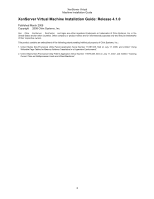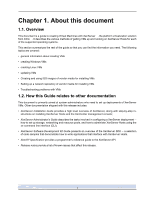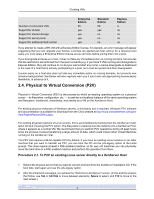4
Table of Contents
1. About this document
....................................................................................................
1
1.1. Overview
..........................................................................................................
1
1.2. How this Guide relates to other documentation
...................................................
1
2. Creating VMs
..............................................................................................................
2
2.1. Overview
..........................................................................................................
2
2.2. Virtual memory and disk size limits
....................................................................
2
2.3. XenServer product family virtual device support
..................................................
3
2.4. Physical to Virtual Conversion (P2V)
..................................................................
4
2.4.1. General Guidelines for Virtualizing Physical Servers
.................................
5
2.5. Cloning an existing VM
.....................................................................................
6
2.6. Importing an exported VM
.................................................................................
6
2.6.1. Exporting a VM
......................................................................................
7
2.6.2. Importing a VM
......................................................................................
7
3. Installing Windows VMs
...............................................................................................
9
3.1. Making the ISO available to XenServer Hosts
.....................................................
9
3.1.1. Copying ISOs to local storage
...............................................................
10
3.2. Windows paravirtualized drivers
.......................................................................
11
3.3. Remote Desktop
.............................................................................................
11
3.4. Preparing to clone a Windows VM
...................................................................
12
3.5. Release Notes
................................................................................................
13
3.5.1. General Windows Issues
......................................................................
13
3.5.2. Windows 2003 Server
...........................................................................
13
3.5.3. Windows XP SP2
.................................................................................
13
3.5.4. Windows 2000 Server
...........................................................................
13
3.5.5. Windows Vista
......................................................................................
13
4. Installing Linux VMs
...................................................................................................
14
4.1. Installation of a built-in distribution
....................................................................
15
4.2. Installing Linux from vendor media to a VM
......................................................
15
4.3. Installing Linux from a network installation server to a VM
..................................
17
4.4. Physical-to-Virtual Installation of a Linux VM
.....................................................
18
4.4.1. Guest Installation Network
....................................................................
18
4.5. Installing the Linux guest agent
........................................................................
19
4.6. Preparing to clone a Linux VM
.........................................................................
20
4.6.1. Machine Name
.....................................................................................
20
4.6.2. IP address
...........................................................................................
20
4.6.3. MAC address
.......................................................................................
21
4.7. Time handling in Linux VMs
.............................................................................
21
4.8. Configuring VNC for VMs
................................................................................
21
4.8.1. Setting up Red Hat-based VMs for VNC
................................................
21
4.8.2. Setting up SLES-based VMs for VNC
....................................................
24
4.8.3. Setting up Debian-based VMs for VNC
..................................................
27
4.8.4. Checking runlevels
...............................................................................
27
4.9. Release Notes
................................................................................................
27
4.9.1. Debian Sarge 3.1 and Etch 4.0
.............................................................
27
4.9.2. Red Hat Enterprise Linux 3
...................................................................
28
4.9.3. Red Hat Enterprise Linux 4
...................................................................
28
4.9.4. Red Hat Enterprise Linux 5
...................................................................
29
4.9.5. CentOS 4
.............................................................................................
30
4.9.6. CentOS 5
.............................................................................................
30
4.9.7. SUSE Enterprise Linux 9
......................................................................
30
4.9.8. SUSE Enterprise Linux 10 SP1
.............................................................
30