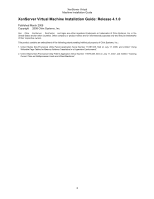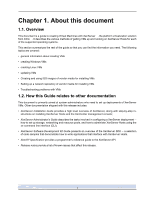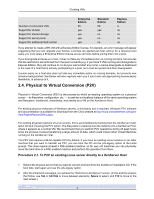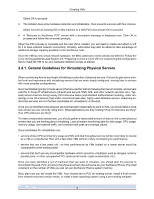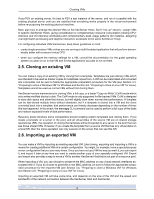HP BL680c XenServer Virtual Machine Installation 4.1.0 - Page 7
Creating VMs, 2.1. Overview, 2.2. Virtual memory and disk size limits
 |
UPC - 884420396314
View all HP BL680c manuals
Add to My Manuals
Save this manual to your list of manuals |
Page 7 highlights
Chapter 2. Creating VMs This chapter provides an overview of how VMs are created and lists virtual memory and virtual disk size minimums, describes the differences in virtual device support for the members of the XenServer product family. This chapter also discusses physical to virtual conversion (P2V), cloning templates, and importing previously-exported VMs. 2.1. Overview VMs are created from templates. A template is a "gold image" that contains all the various configuration settings to instantiate a specific VM. XenServer ships with a base set of templates, which range from generic "raw" VMs that can boot an OS vendor installation CD (Windows) or run an installation from a network repository (Red Hat Enterprise Linux, SUSE Linux Enterprise 10) to complete pre-configured OS instances (Debian Etch and Sarge). There are three basic methods by which VMs are created using templates: • using a complete pre-configured template (Debian Sarge and Etch Linux) • Installing from a CD or an ISO image onto the appropriate template (Windows 2000 SP4/Windows 2003 Server/Windows XP SP2/Windows Vista, RHEL 5.0, CentOS 5.0) • Installing from vendor media on a network installation server directly onto a template (Red Hat Enterprise Linux 4.x and 5.0, and SUSE Linux Enterprise Server 10 SP1) Creating VMs by installing Windows operating systems onto the appropriate templates is described in Chapter 3, Installing Windows VMs. Creating VMs by installing Linux operating systems onto the appropriate templates is described in Chapter 4, Installing Linux VMs. Additionally, VMs can be created by • performing a physical to virtual (P2V) conversion on an existing physical server (Red Hat Enterprise Linux 3.6, 3.8, 4.1-4.4, and SUSE Linux Enterprise Server 9 SP2 and SP3) • importing an existing, exported VM • converting an existing VM to a template These methods are describe in this chapter. 2.2. Virtual memory and disk size limits In general, when installing VMs, be sure to follow the memory and disk space guidelines of the operating system and any relevant applications that you want to run when allocating resources such as memory and disk space. Note that individual versions of the operating systems may also impose their own maximum limits on the amount of memory supported (for example, for licensing reasons). Also, since XenServer Express Edition only supports a maximum of 4GB of physical RAM for the XenServer Host, 4GB is the upper limit for a VM on this platform. 2