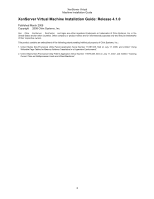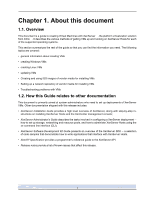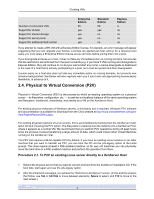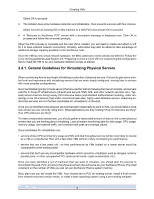HP BL680c XenServer Virtual Machine Installation 4.1.0 - Page 5
B. Setting Up a Red Hat Installation Server, C.2. Troubleshooting boot problems on Linux VMs
 |
UPC - 884420396314
View all HP BL680c manuals
Add to My Manuals
Save this manual to your list of manuals |
Page 5 highlights
XenServer Virtual Machine Installation Guide 4.9.9. Oracle Enterprise Linux 5 30 5. Updating VMs ...31 5.1. Updating Windows operating systems 31 5.2. Updating paravirtualized drivers for Windows VMs 31 5.3. Updating Linux kernels and guest utilities 32 A. Creating ISO images 33 B. Setting Up a Red Hat Installation Server 34 B.1. Copy installation media 34 B.2. Enable remote access 34 B.2.1. NFS ...34 B.2.2. FTP ...35 B.2.3. HTTP 35 C. Troubleshooting VM problems 36 C.1. VM crashes ...36 C.1.1. Linux VMs 36 C.1.2. Windows VMs 36 C.2. Troubleshooting boot problems on Linux VMs 37 Index ...38 5

XenServer Virtual
Machine Installation Guide
5
4.9.9. Oracle Enterprise Linux 5
.....................................................................
30
5. Updating VMs
............................................................................................................
31
5.1. Updating Windows operating systems
..............................................................
31
5.2. Updating paravirtualized drivers for Windows VMs
.............................................
31
5.3. Updating Linux kernels and guest utilities
.........................................................
32
A. Creating ISO images
.................................................................................................
33
B. Setting Up a Red Hat Installation Server
.....................................................................
34
B.1. Copy installation media
...................................................................................
34
B.2. Enable remote access
.....................................................................................
34
B.2.1. NFS
....................................................................................................
34
B.2.2. FTP
.....................................................................................................
35
B.2.3. HTTP
..................................................................................................
35
C. Troubleshooting VM problems
....................................................................................
36
C.1. VM crashes
....................................................................................................
36
C.1.1. Linux VMs
...........................................................................................
36
C.1.2. Windows VMs
......................................................................................
36
C.2. Troubleshooting boot problems on Linux VMs
...................................................
37
Index
.............................................................................................................................
38