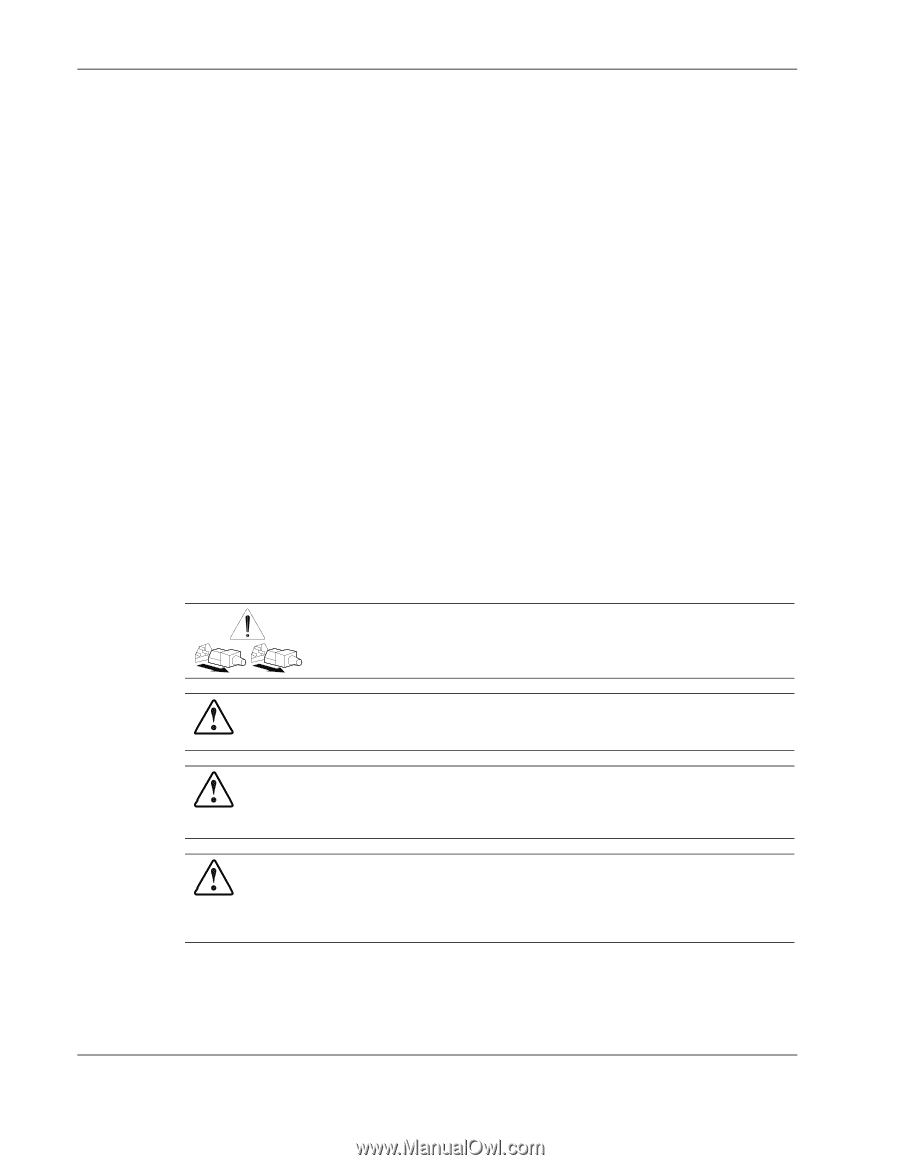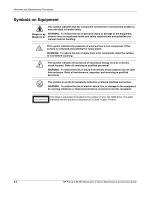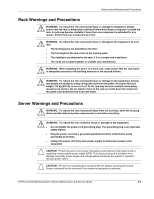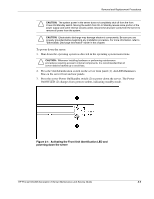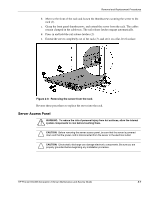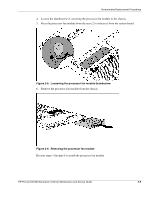HP DL360 HP ProLiant DL360 Generation 3 Server Maintenance and Service Guide - Page 17
Preparation Procedures, Hot-Plug Devices, Powering Down the Server
 |
UPC - 613326948835
View all HP DL360 manuals
Add to My Manuals
Save this manual to your list of manuals |
Page 17 highlights
Removal and Replacement Procedures Preparation Procedures Before removing any serviceable parts, determine whether the part is a hot-plug device or a non-hot-plug device. Hot-Plug Devices The hot-plug devices on ProLiant DL360 Generation 3 servers are the U320 SCSI hard drives and power supplies. U320 SCSI hard drives and power supplies can be serviced without removing the server from the rack. IMPORTANT: It is not necessary to turn off the server to replace hot-plug hard drives. Non-Hot-Plug Devices Optical devices can be replaced with the server power in standby mode and can be replaced without the need to remove the server from the rack. To service all other non-hot-plug devices, the server must be powered down completely and removed from the rack. Powering Down the Server Prior to performing most kinds of maintenance, it is necessary to power down the server. WARNING: To reduce the risk of injury from electric shock, remove the power cord to completely disconnect power from the system. WARNING: To reduce the risk of personal injury or damage to the equipment, ensure that only one component is extended at a time. A rack may become unstable if more than one component is extended for any reason. WARNING: Because the rack allows you to stack computer components in a vertical rather than a horizontal plane, you must take precautions to provide for rack stability and safety to protect both personnel and property. Heed all cautions and warnings throughout the installation instructions that came with the server. WARNING: To reduce the risk of personal injury or damage to the equipment: If the server is removed from the rack for device accessibility, remove the server from the rack and place it on a sturdy table or workbench. Refer to the HP ProLiant DL360 Generation 3 Setup and Installation Guide for further information on working with racks. 2-4 HP ProLiant DL360 Generation 3 Server Maintenance and Service Guide HP CONFIDENTIAL Codename: M-ERTL Part Number: 293948-003 Last Saved On: 9/18/03 9:30 AM