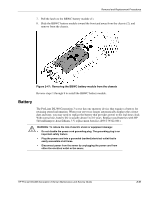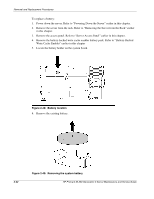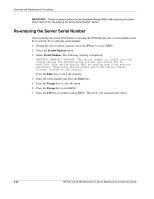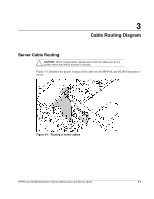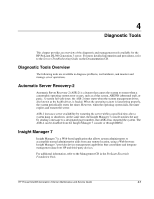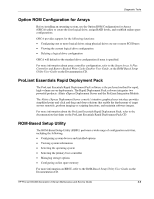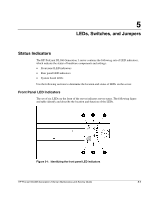HP DL360 HP ProLiant DL360 Generation 3 Server Maintenance and Service Guide - Page 59
Diagnostic Tools, Diagnostic Tools Overview, Automatic Server Recovery-2, Insight Manager 7
 |
UPC - 613326948835
View all HP DL360 manuals
Add to My Manuals
Save this manual to your list of manuals |
Page 59 highlights
4 Diagnostic Tools This chapter provides an overview of the diagnostic and management tools available for the HP ProLiant DL360 Generation 3 server. For more detailed information and procedures, refer to the Servers Troubleshooting Guide on the Documentation CD. Diagnostic Tools Overview The following tools are available to diagnose problems, test hardware, and monitor and manage server operations. Automatic Server Recovery-2 Automatic Server Recovery-2 (ASR-2) is a feature that causes the system to restart when a catastrophic operating system error occurs, such as a blue screen, ABEND (abnormal end), or panic. A system fail-safe timer, the ASR-2 timer starts when the system management driver, also known as the health driver, is loaded. When the operating system is functioning properly, the system periodically resets the timer. However, when the operating system fails, the timer expires and restarts the server. ASR-2 increases server availability by restarting the server within a specified time after a system hang or shutdown. At the same time, the Insight Manager 7 console notifies the user by sending a message to a designated pager number, that ASR-2 has restarted the system. The ASR-2 can be disabled from the Insight Manager 7 console or through RBSU. Insight Manager 7 Insight Manager 7 is a Web-based application that allows system administrators to accomplish normal administrative tasks from any remote location, using a Web browser. Insight Manager 7 provides device management capabilities that consolidate and integrate management data from HP and third-party devices. For additional information, refer to the Management CD in the ProLiant Essentials Foundation Pack. HP ProLiant DL360 Generation 3 Server Maintenance and Service Guide 4-1