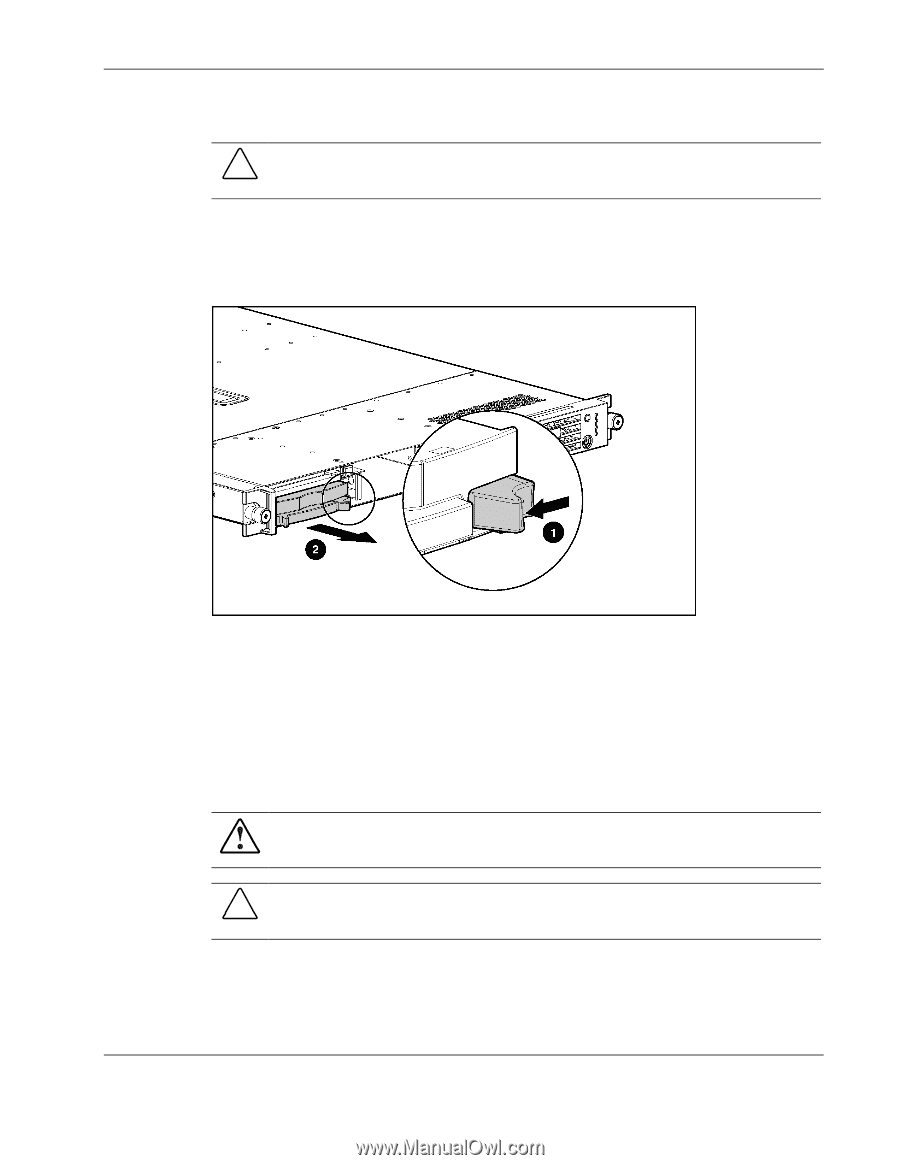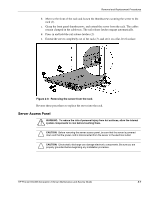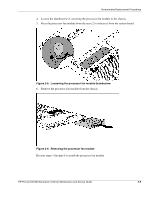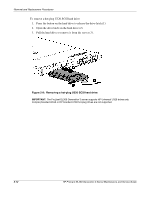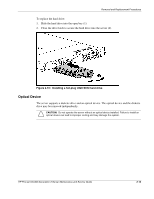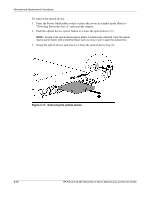HP DL360 HP ProLiant DL360 Generation 3 Server Maintenance and Service Guide - Page 24
Hard Drive Blank, Hot-Plug U320 SCSI Hard Drives, HP ProLiant
 |
UPC - 613326948835
View all HP DL360 manuals
Add to My Manuals
Save this manual to your list of manuals |
Page 24 highlights
Removal and Replacement Procedures Hard Drive Blank CAUTION: Do not operate the server without a hard drive or a hard drive blank installed. Failure to install a hard drive or a hard drive blank can lead to improper cooling and may damage the system. To remove a hard drive blank: 1. Press the release button (1). 2. Pull the blank out of the drive bay (2). Figure 2-8: Removing a hard drive blank To replace the hard drive blank, slide the blank into the bay until it locks into place. Hot-Plug U320 SCSI Hard Drives To assess a hard drive's status, you must observe and understand the hot-plug hard drive status LEDs. For a detailed explanation of hard drive status LEDs, refer to the HP ProLiant DL360 Generation 3 Server Setup and Installation Guide. WARNING: Read "Hot-plug Hard Drive Replacement Guidelines" in the Servers Troubleshooting Guide prior to removing a hard drive. CAUTION: Do not operate the server without a hard drive or a hard drive blank installed. Failure to install a hard drive or a hard drive blank can lead to improper cooling and may damage the system. HP ProLiant DL360 Generation 3 Server Maintenance and Service Guide HP CONFIDENTIAL Codename: M-ERTL Part Number: 293948-003 Last Saved On: 9/18/03 9:30 AM 2-11