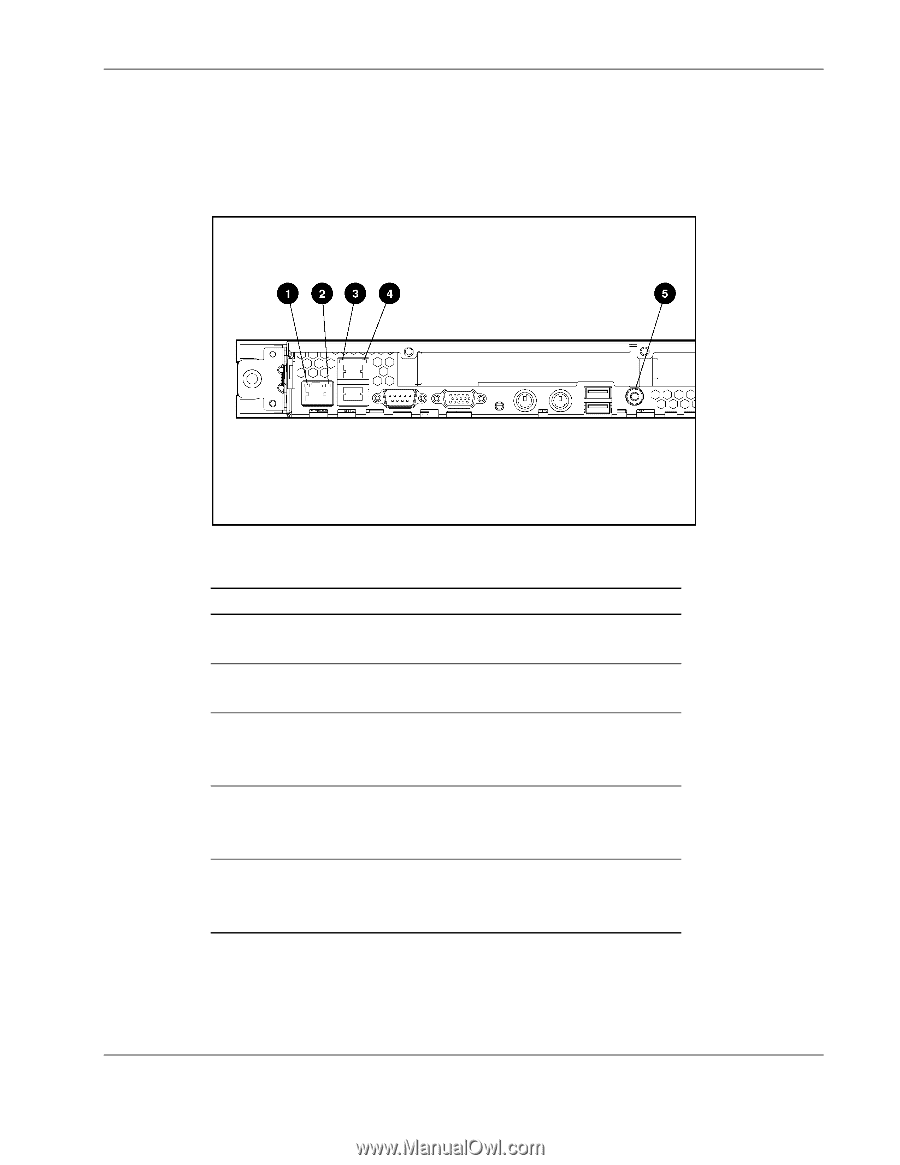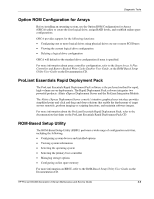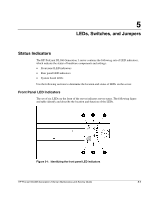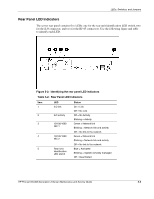HP DL360 HP ProLiant DL360 Generation 3 Server Maintenance and Service Guide - Page 66
Rear Panel LED Indicators, Identifying the rear panel LED indicators, Table 5-2
 |
UPC - 613326948835
View all HP DL360 manuals
Add to My Manuals
Save this manual to your list of manuals |
Page 66 highlights
LEDs, Switches, and Jumpers Rear Panel LED Indicators The server rear panel contains five LEDs: one for the rear unit identification LED switch, two for the iLO connector, and two for the RJ-45 connectors. Use the following figure and table to identify each LED. Figure 5-2: Identifying the rear panel LED indicators Table 5-2: Rear Panel LED Indicators Item 1 2 3 4 5 LED iLO link iLO activity 10/100/1000 NIC 1 10/100/1000 NIC 2 Rear Unit Identification LED switch Status On = Link Off = No Link Off = No Activity Blinking = Activity Green = Network link Blinking = Network link and activity Off = No link to the network Green = Network link Blinking = Network link and activity Off = No link to the network Blue = Activated Blinking = System remotely managed Off = Deactivated HP ProLiant DL360 Generation 3 Server Maintenance and Service Guide 5-3