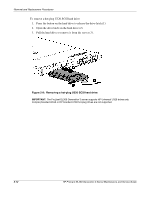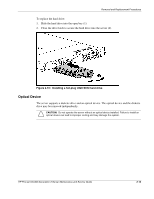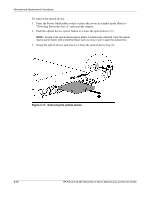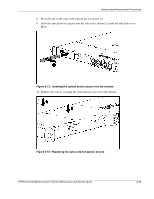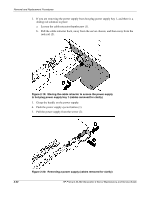HP DL360 HP ProLiant DL360 Generation 3 Server Maintenance and Service Guide - Page 28
Optical Device Ejector, Blank and Hot-Plug U320 SCSI Hard Drives earlier in
 |
UPC - 613326948835
View all HP DL360 manuals
Add to My Manuals
Save this manual to your list of manuals |
Page 28 highlights
Removal and Replacement Procedures To replace the optical device: 1. Align the optical device with the optical device bay and slide the device into the chassis until it is fully seated. Figure 2-12: Aligning and installing the optical device 2. Press the Power/On Standby switch to power on the server, and resume normal operations. Optical Device Ejector To remove the optical device ejector: 1. Power down the server. Refer to "Powering Down the Server" earlier in this chapter. 2. Remove the optical device. Refer to "Optical Device" earlier in this chapter. 3. Remove all hard drive blanks and hot-plug U320 SCSI hard drives. Refer to "Hard Drive Blank" and "Hot-Plug U320 SCSI Hard Drives" earlier in this chapter. 4. Partially extend the server to gain access to the screws securing the optical device ejector to the chassis. HP ProLiant DL360 Generation 3 Server Maintenance and Service Guide HP CONFIDENTIAL Codename: M-ERTL Part Number: 293948-003 Last Saved On: 9/18/03 9:30 AM 2-15