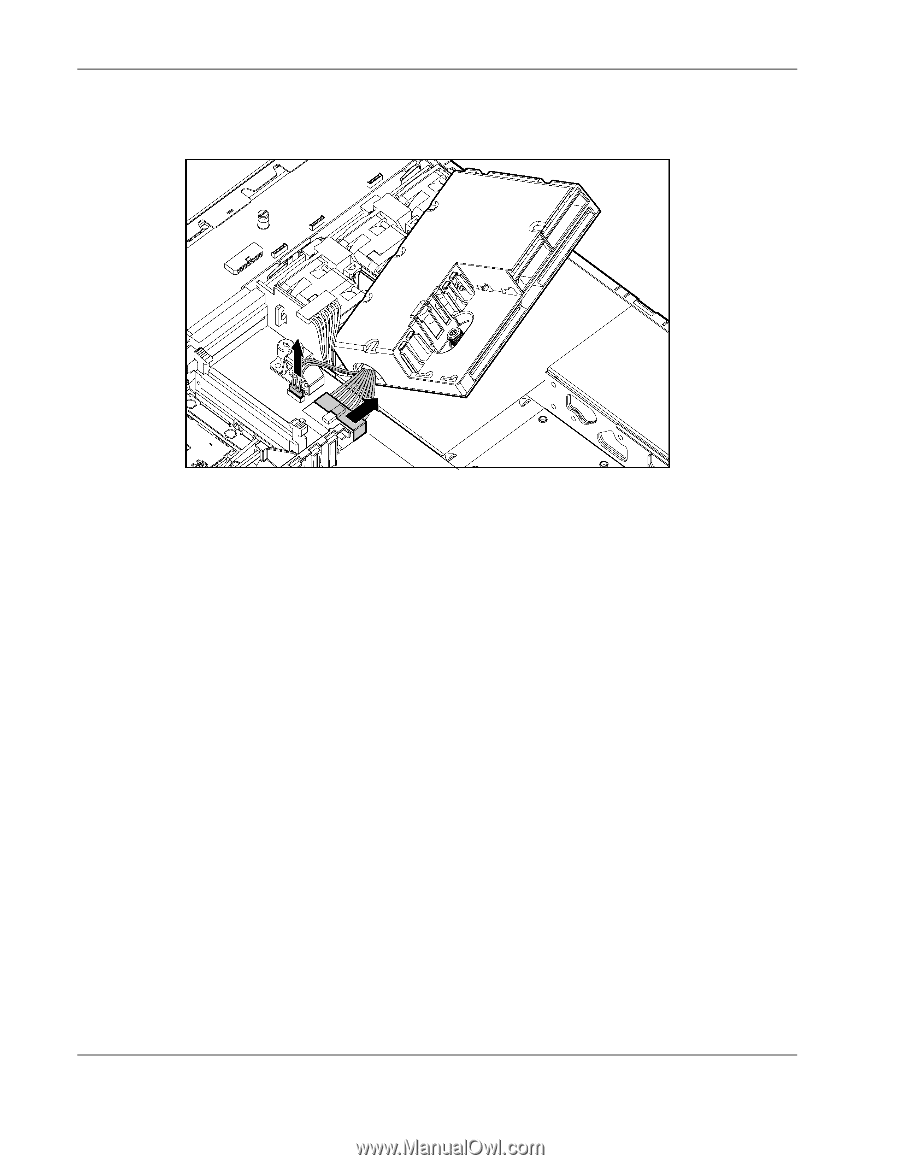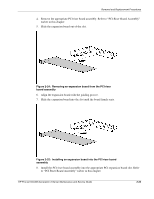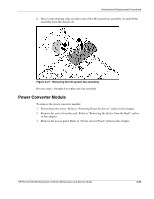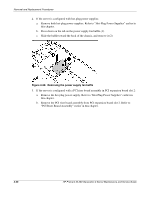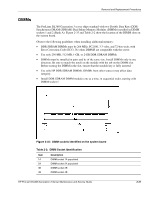HP DL360 ProLiant DL360 Generation 3 Server Maintenance and Service Guide - Page 39
Optical Device/Diskette Drive Interface Board
 |
UPC - 613326948835
View all HP DL360 manuals
Add to My Manuals
Save this manual to your list of manuals |
Page 39 highlights
Removal and Replacement Procedures 10. While holding the power converter, disconnect the power supply signal cable and the system power cable from the system board. Figure 2-31: Disconnecting the power supply signal cable and the system power cable from the system board Reverse steps 1 through 10 to replace the power converter module. Optical Device/Diskette Drive Interface Board To remove the optical device/diskette drive interface board: 1. Power down the server. Refer to "Powering Down the Server" earlier in this chapter. 2. Remove the server from the rack. Refer to "Removing the Server from the Rack" earlier in this chapter. 3. Remove the access panel. Refer to "Server Access Panel" earlier in this chapter. 4. Remove the optical device and diskette drives. Refer to "Optical Device" and "Diskette Drive" earlier in this chapter. 2-28 HP ProLiant DL360 Generation 3 Server Maintenance and Service Guide HP CONFIDENTIAL Codename: Introv-ERTL Part Number: 293948-005 Last Saved On: 2/27/04 2:49 PM