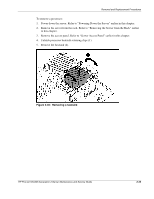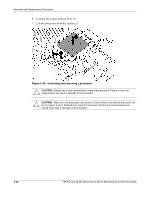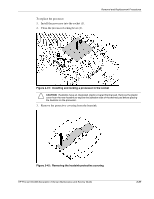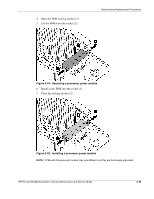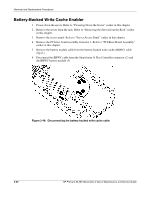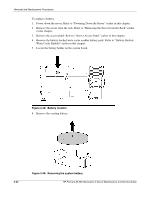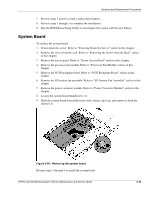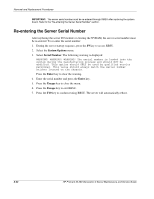HP DL360 ProLiant DL360 Generation 3 Server Maintenance and Service Guide - Page 50
Removing a processor power module, Open the PPM locking latches 1.
 |
UPC - 613326948835
View all HP DL360 manuals
Add to My Manuals
Save this manual to your list of manuals |
Page 50 highlights
4. Open the PPM locking latches (1). 5. Lift the PPM from the socket (2). Removal and Replacement Procedures Figure 2-44: Removing a processor power module 6. Install a new PPM into the socket (1). 7. Close the locking latches (2). Figure 2-45: Installing a processor power module NOTE: PPMs with the same part number may look different, but they are functionally equivalent. HP ProLiant DL360 Generation 3 Server Maintenance and Service Guide 2-39 HP CONFIDENTIAL Codename: Introv-ERTL Part Number: 293948-005 Last Saved On: 2/27/04 2:49 PM
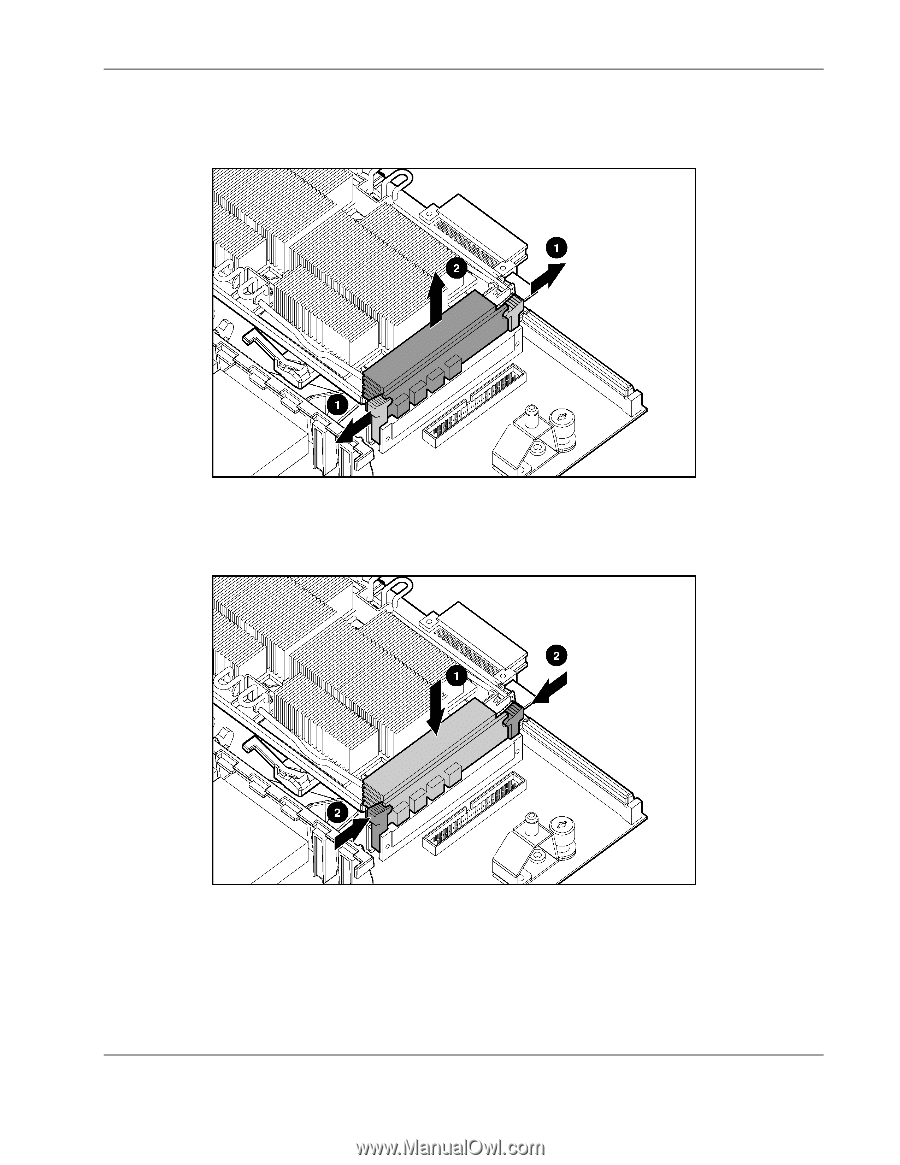
Removal and Replacement Procedures
4.
Open the PPM locking latches (1).
5.
Lift the PPM from the socket (2).
Figure 2-44: Removing a processor power module
6.
Install a new PPM into the socket (1).
7.
Close the locking latches (2).
Figure 2-45: Installing a processor power module
NOTE:
PPMs with the same part number may look different, but they are functionally equivalent.
HP ProLiant DL360 Generation 3 Server Maintenance and Service Guide
2-39
HP CONFIDENTIAL
Codename: Introv-ERTL Part Number: 293948-005 Last Saved On: 2/27/04 2:49 PM