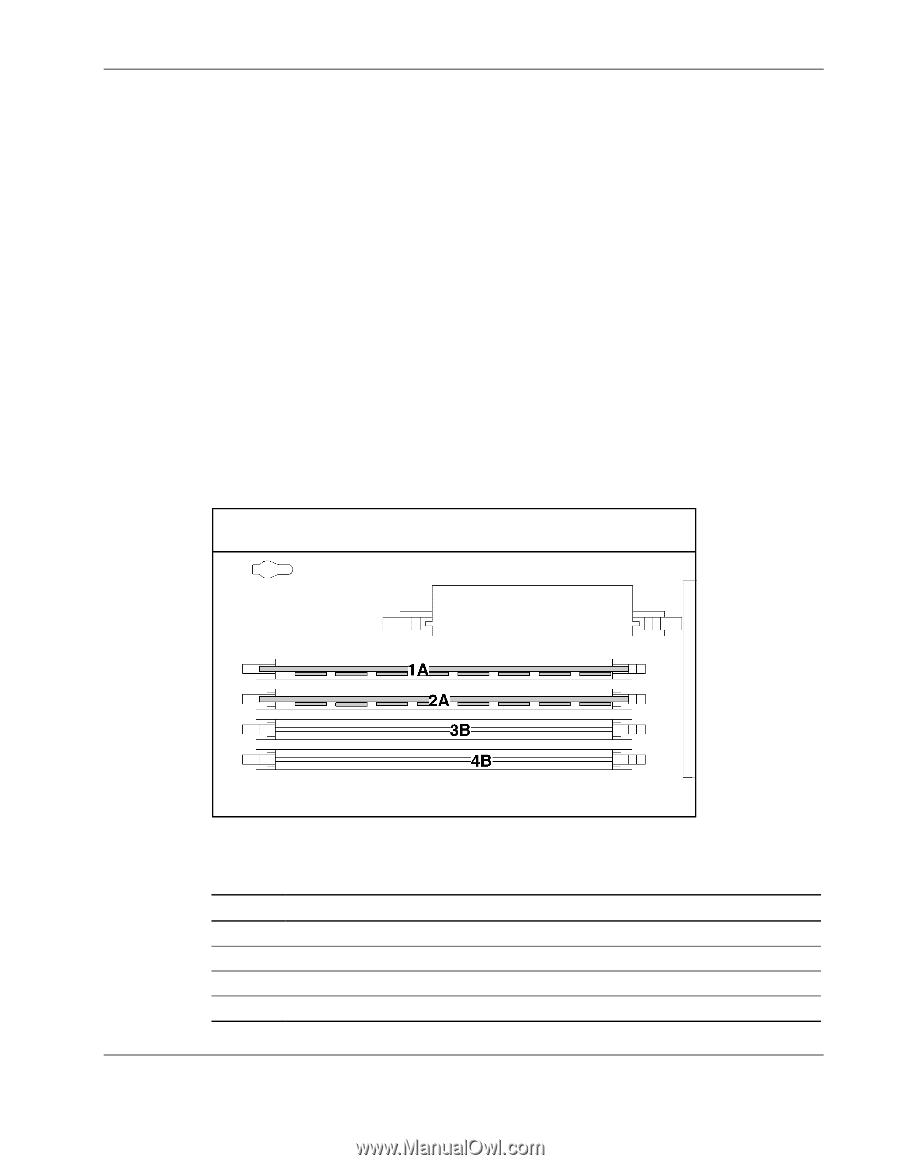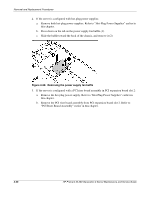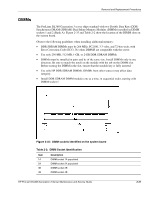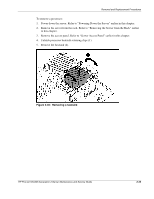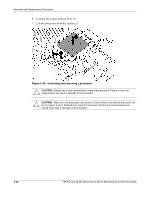HP DL360 ProLiant DL360 Generation 3 Server Maintenance and Service Guide - Page 42
DIMMs, The ProLiant DL360 Generation 3 server ships standard with two Double Data Rate DDR
 |
UPC - 613326948835
View all HP DL360 manuals
Add to My Manuals
Save this manual to your list of manuals |
Page 42 highlights
Removal and Replacement Procedures DIMMs The ProLiant DL360 Generation 3 server ships standard with two Double Data Rate (DDR) Synchronous DRAM (SDRAM) Dual Inline Memory Modules (DIMMs) installed in DIMM sockets 1 and 2 (Bank A). Figure 2-35 and Table 2-2 show the location of the DIMM slots on the system board. Observe the following guidelines when installing additional memory: • DDR SDRAM DIMMs must be 266 MHz, PC2100, 3.3 volts, and 72-bits wide, with Error Correction Code (ECC). No other DIMMS are compatible with the server. • Use only 256-MB, 512-MB, 1-GB, or 2-GB DDR SDRAM DIMMs. • DIMMs must be installed in pairs and be of the same size. Install DIMMs only in one direction. Be sure to match the notch on the module with the tab on the DIMM slot. Before seating the DIMM in the slot, ensure that the module key is fully inserted. • Use only HP DDR SDRAM DIMMs. DIMMs from other sources may affect data integrity. • Install DDR SDRAM DIMM modules one at a time, in sequential order, starting with DIMM socket 1. Figure 2-35: DIMM sockets identified on the system board Table 2-2: DIMM Socket Identification Item 1A 2A 3B 4B Description DIMM socket 1A populated DIMM socket 2A populated DIMM socket 3B DIMM socket 4B HP ProLiant DL360 Generation 3 Server Maintenance and Service Guide 2-31 HP CONFIDENTIAL Codename: Introv-ERTL Part Number: 293948-005 Last Saved On: 2/27/04 2:49 PM