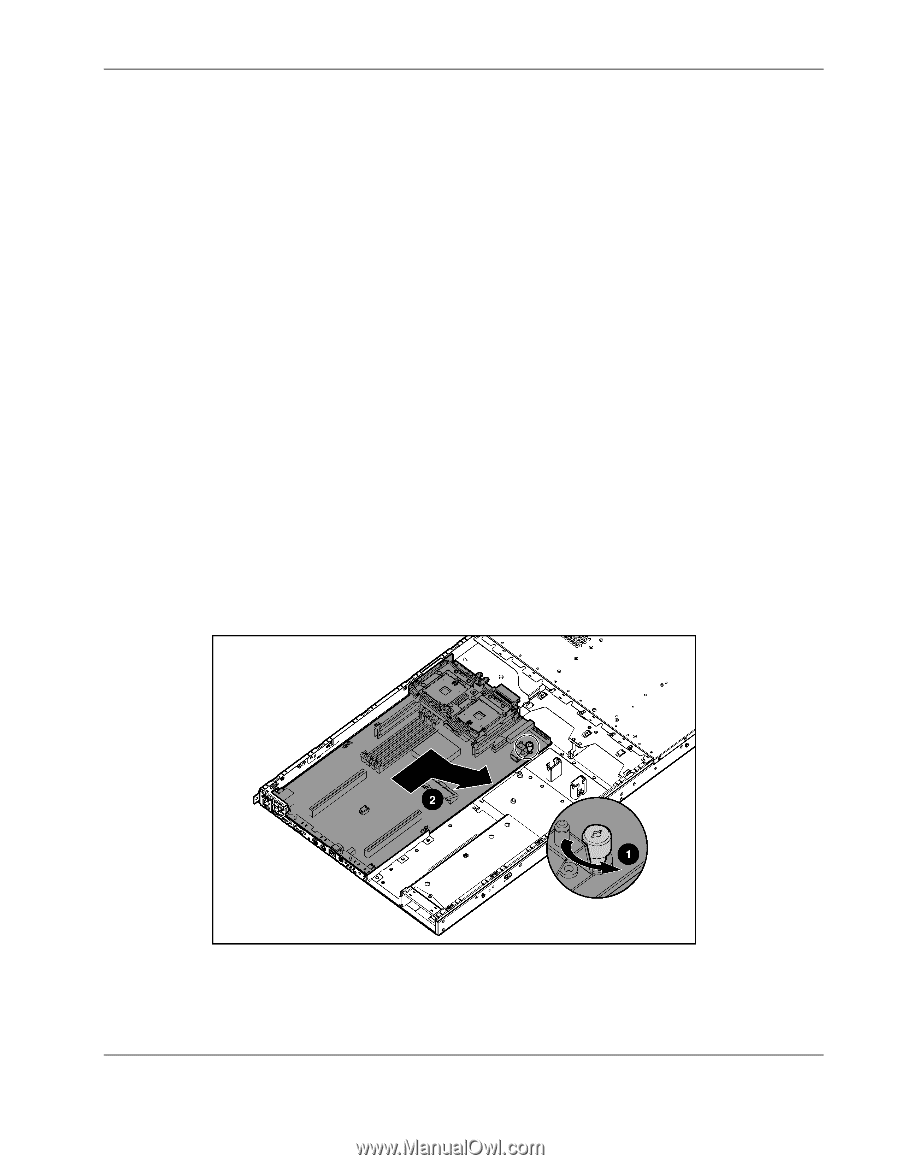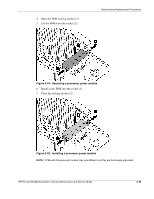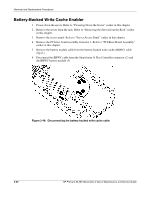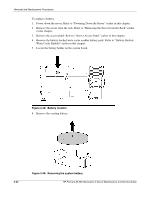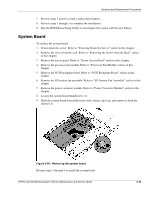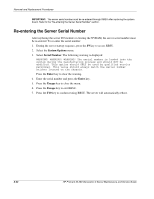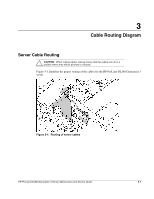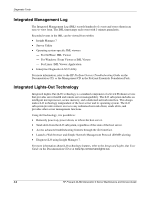HP DL360 ProLiant DL360 Generation 3 Server Maintenance and Service Guide - Page 54
System Board, Remove the I/O system fan assembly. Refer to I/O System Fan Assembly earlier in
 |
UPC - 613326948835
View all HP DL360 manuals
Add to My Manuals
Save this manual to your list of manuals |
Page 54 highlights
Removal and Replacement Procedures 7. Reverse steps 5 and 6 to install a replacement battery. 8. Reverse steps 1 through 3 to complete the installation. 9. Run the ROM-Based Setup Utility to reconfigure the system with the new battery. System Board To replace the system board: 1. Power down the server. Refer to "Powering Down the Server" earlier in this chapter. 2. Remove the server from the rack. Refer to "Removing the Server from the Rack" earlier in this chapter. 3. Remove the access panel. Refer to "Server Access Panel" earlier in this chapter. 4. Remove the processor fan module. Refer to "Processor Fan Module" earlier in this chapter. 5. Remove the SCSI backplane board. Refer to "SCSI Backplane Board" earlier in this chapter. 6. Remove the I/O system fan assembly. Refer to "I/O System Fan Assembly" earlier in this chapter. 7. Remove the power converter module. Refer to "Power Converter Module" earlier in this chapter. 8. Loosen the system board thumbscrew (1). 9. Slide the system board toward the front of the chassis, tip it up, and remove it from the chassis (2). Figure 2-50: Removing the system board Reverse steps 1 through 9 to install the system board. HP ProLiant DL360 Generation 3 Server Maintenance and Service Guide 2-43 HP CONFIDENTIAL Codename: Introv-ERTL Part Number: 293948-005 Last Saved On: 2/27/04 2:49 PM