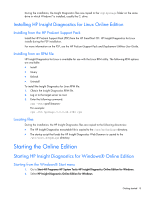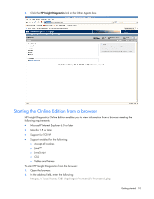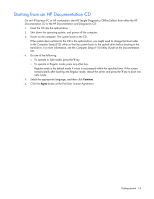HP DL360 HP Insight Diagnostics User Guide - Page 12
Using the Online Edition from a command line, The System Management Home appears.
 |
UPC - 613326948835
View all HP DL360 manuals
Add to My Manuals
Save this manual to your list of manuals |
Page 12 highlights
5. Click Login. The System Management Homepage appears. Using the Online Edition from a command line To list the command line options, enter the following commands: cd opt\hp\hpdiags hpdiags -? The optional command line parameters are listed in the following table. Parameter Description -l -v -s "mmhhddMMDD" -u -c -t -p -o -f Language Code options: • en (for English, the default language) • de (for German) • es (for Spanish) • fr (for French) • it (for Italian) • ja (for Japanese) Verbosity of output where Level is an integer between 1 and 5. Level 1 is the most filtered and Level 5 is the most verbose. The default is Level 3. Schedule automatic execution. mm=minute (0-59), hh=hour (0-23), dd=day (1-31), MM=month (1-12), DD=day of week (0-6). All fields must be two digits (02 instead of 2). Use a single asterisk (*) for any value. If you use an asterisk, you must quote the date/time value (-s "0023***"). If no asterisk is used, the quotes are optional. This command adds an entry to your crontab, for Linux-based systems, or the Windows Scheduled Tasks list, for Windows-based systems. For more Information on crontab, enter man crontab at a Linux command prompt. Unschedule of HP Insight Diagnostics running. This command removes all entries that refer to HP Insight Diagnostics in your crontab. For a Windows system, this command removes the entries in the Windows Scheduled Tasks list. Compare a file to the current output, or if two files are specified, compare the files without generating a new report. Run a new Survey snapshot and output to the terminal. This option is ignored if -o is not specified. Survey captures and comparisons can be to a file as plain text. The default is XML format. Run a new survey snapshot and output to a file. The default is formed using the current date in this format: surveyCCYY-MM-DD-HH-mm-ss.xml (CC=century, YY=year, MM=month, DD=day, HH=hour, mm=minute, and ss=second). -t and -o cannot be used together. Overwrite the output file if it already exists. If the -o parameter is not specified this option is ignored. Getting started 12