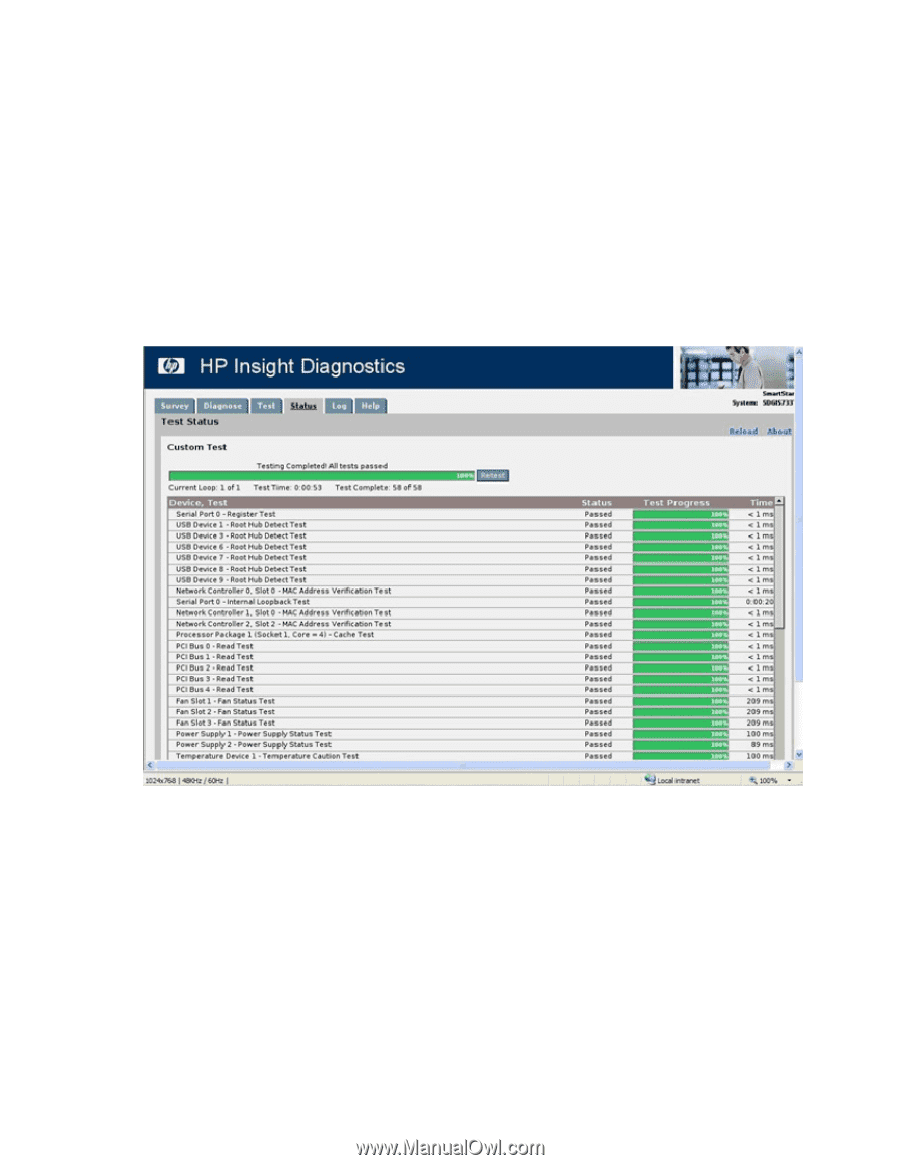HP DL360 HP Insight Diagnostics User Guide - Page 24
Using the Log tab
 |
UPC - 613326948835
View all HP DL360 manuals
Add to My Manuals
Save this manual to your list of manuals |
Page 24 highlights
o Failed: The device failed the test, or the test itself failed. A failure indicates that additional testing should be performed on the device. o Further Troubleshooting Required: A communication problem exists that could be related to the health of the device. Perform additional troubleshooting procedures to determine the problem or use the Custom test option on the Test tab to retest the device. o Abnormal termination: The test terminated abnormally. • Test Progress displays the progress of the testing. • Time displays the time elapsed for the specific test. To cancel the test in progress, click the Cancel button. To repeat the testing, click the Retest button. To view all test failure information, view the Error Log on the Log tab. Using the Log tab The Log tab includes four logs containing historical testing and diagnosis information: • Diagnosis Log displays the following details on the tested devices after Diagnose completes: o The Pass/Fail status o The list of devices diagnosed o The number of times Diagnose ran o The number of times the test failed o The number of times the test passed o The time it took to run Diagnose on each device during the last execution Using HP Insight Diagnostics 24