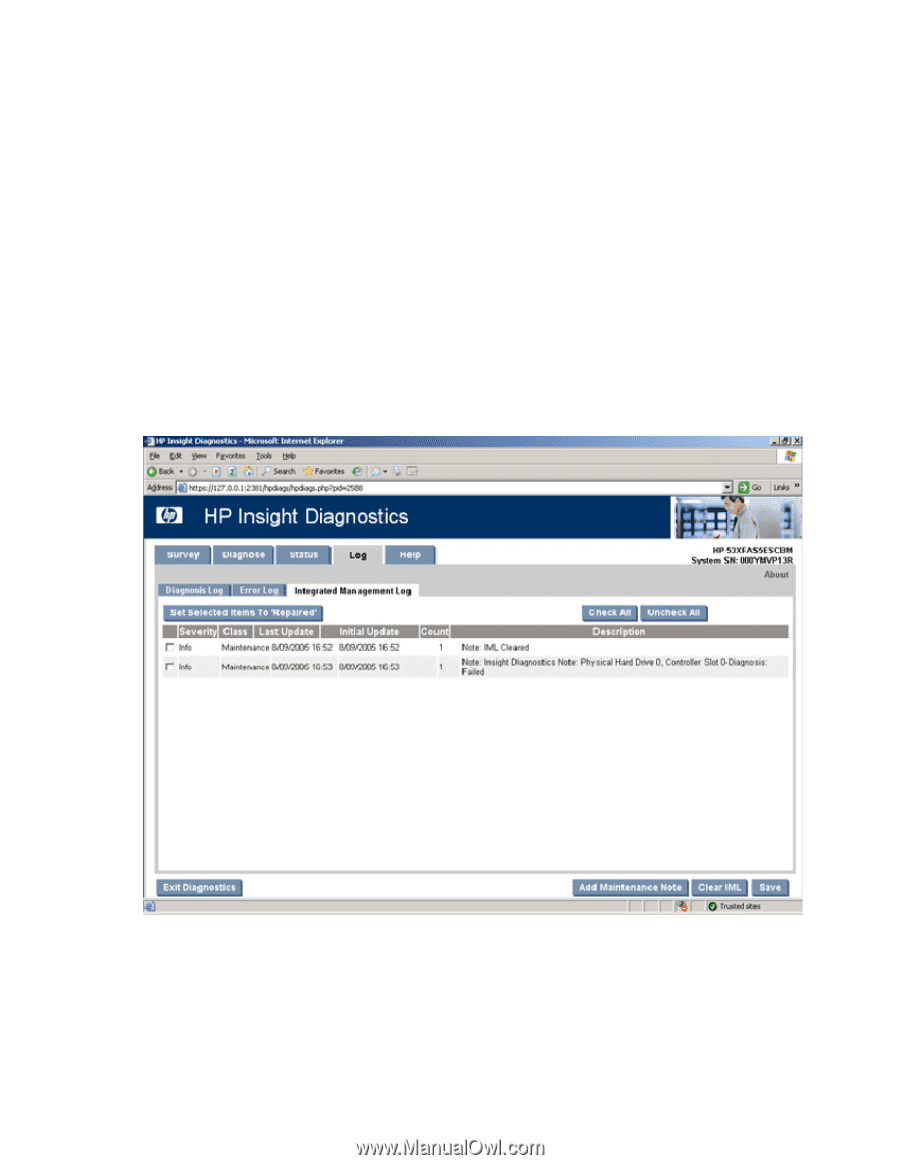HP DL360 HP Insight Diagnostics User Guide - Page 28
Help tab
 |
UPC - 613326948835
View all HP DL360 manuals
Add to My Manuals
Save this manual to your list of manuals |
Page 28 highlights
• Last Update • Initial Update • Count • Description From this tab, the following actions are available: • To change a device's severity level to "Repaired," click the Set Selected Items to "Repaired" button. • To select all IML entries, click the Check All button. • To unselect any selected IML entries, click the Uncheck All button. • To enter any text or note into the IML, click the Add Maintenance Note button. • To remove all IML entries, click the Clear IML button. HP recommends saving the current contents in a file before clearing the log. • To save the Diagnose log to an HTML file onto a storage device such as a USB disk or diskette, click the Save button. This operation does not affect the current contents of the IML, but it does archive IML data for use when working with HP to diagnose issues. Help tab The Help tab provides information on using HP Insight Diagnostics, such as the tab interface, overview categories, test mode descriptions, device test descriptions, error codes and descriptions, logging capabilities, and failure information. Using HP Insight Diagnostics 28