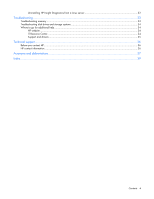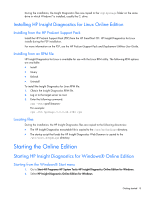Contents 3
Contents
HP Insight Diagnostics overview
.....................................................................................................
5
Introduction
..............................................................................................................................................
5
Key features and benefits
...........................................................................................................................
5
Theory of operation
...................................................................................................................................
6
System requirements
..................................................................................................................................
6
Getting started
..............................................................................................................................
7
Installing the Online Edition
........................................................................................................................
7
Removing HP Survey Utility
...............................................................................................................
7
Installing HP Insight Diagnostics for Windows® Online Edition
..............................................................
7
Installing HP Insight Diagnostics for Linux Online Edition
.......................................................................
8
Starting the Online Edition
..........................................................................................................................
8
Starting HP Insight Diagnostics for Windows® Online Edition
...............................................................
8
Starting HP Insight Diagnostics for Linux Online Edition from the HP System Management Homepage
........
9
Starting the Online Edition from a browser
.......................................................................................
10
Using the Online Edition from a command line
..................................................................................
12
Starting the Offline Edition
........................................................................................................................
13
Starting from an HP SmartStart CD
..................................................................................................
13
Starting from an HP Documentation CD
............................................................................................
14
Using HP Insight Diagnostics
........................................................................................................
15
Using the Survey tab
................................................................................................................................
15
Scheduling a survey
.......................................................................................................................
16
Saving Survey configuration information
...........................................................................................
16
Deleting a Survey session
...............................................................................................................
17
Comparing configurations
..............................................................................................................
17
Using the Diagnose tab
............................................................................................................................
18
Using the Test tab (HP Insight Diagnostics Offline Edition only)
......................................................................
19
Running a Quick test
......................................................................................................................
20
Running a Complete test
.................................................................................................................
21
Running a Custom test
....................................................................................................................
21
Using the Status tab
.................................................................................................................................
22
Viewing Diagnose test status
...........................................................................................................
22
Viewing offline test status
................................................................................................................
23
Using the Log tab
....................................................................................................................................
24
Diagnosis Log tab
..........................................................................................................................
25
Test log
........................................................................................................................................
26
Error Log tab
.................................................................................................................................
26
Integrated Management Log tab
......................................................................................................
27
Help tab
.................................................................................................................................................
28
About HP Insight Diagnostics
...........................................................................................................
29
Error Codes
..................................................................................................................................
29
Test Components
...........................................................................................................................
30
Saving and printing information in HP Insight Diagnostics
.............................................................................
31
Exiting HP Insight Diagnostics
...................................................................................................................
32
Uninstalling HP Insight Diagnostics Online Edition
.......................................................................................
32
Uninstalling HP Insight Diagnostics from a Windows server
.................................................................
32