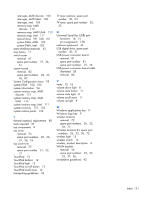HP Dv6910us HP Pavilion dv6500, dv6600, and dv6700 Entertainment PCs - Mainten - Page 157
audio-out S/PDIF, HD-ROM Combo Drive
 |
UPC - 884420154020
View all HP Dv6910us manuals
Add to My Manuals
Save this manual to your list of manuals |
Page 157 highlights
HD-ROM Combo Drive spare part number 25, 29, 36, 59 specifications 100 HD-ROM Drive removal 59 spare part number 25, 29, 35, 59 HDMI port 14 headphone jack location 13 pin assignments 135 headset, spare part number 30, 31 hinge removal 71 spare part number 26, 32, 72 hinge cover removal 71 spare part number 26, 71 I I/O address specifications 107, 109 infrared emitter, spare part number 30, 33 infrared lens 13 interrupt specifications 104, 105, 106 inverter illustrated 25 removal 49, 50 spare part number 26, 32, 49 J jacks audio-in 13 audio-out 13 audio-out S/PDIF 13 headphone 13 microphone 13 modem 14 network 14 RJ-11 14 RJ-45 14 S-Video-out jack 14 K keyboard product description 5 removal 65 spare part numbers 19, 34, 38, 65 keyboard components 9 keypad keys 9 keys embedded numeric keypad 9 esc 9 fn 9 function 9 Windows applications 9 Windows logo 9 L language support 95 LED board cable, illustrated 28 left-side components 14 light components 8 lights battery 8, 13 caps lock 8 drive 8, 13 num lock 8 optical drive 15 power 8, 13 volume down 8 volume mute 8 volume up 8 wireless 13 M Main menu 94 mass storage devices, spare part numbers 29 media button 10 memory map specifications, AMD discrete 112 memory map specifications, AMD UMA 113 memory map specifications, Intel 111 memory module product description 3 removal 53 spare part numbers 24, 35, 38, 53 spare parts 38 memory/WLAN module compartment 16 memory/WLAN module compartment cover illustrated 27 removal 54 microphone location 7 product description 4 removal 72 spare part number 26, 32, 73 microphone jack location 13 pin assignments 135 model name 1 modem jack location 14 pin assignments 137 modem module product description 4 monitor port location 14 pin assignments 136 mouse, spare part numbers 30, 32, 33 N navigating in the Setup Utility 92 network jack location 14 pin assignments 137 next/fast forward button 11 num lock light 8 O operating system, product description 6 optical drive location 15 precautions 40 product description 3 removal 59 spare part numbers 25, 29, 59 specifications 99, 100, 101 optical drive light 15 P packing guidelines 42 password clearing 44 Index 149