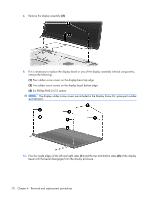HP Dv6910us HP Pavilion dv6500, dv6600, and dv6700 Entertainment PCs - Mainten - Page 79
by sliding, If it is necessary to replace the display hinges, remove the left and right hinge covers
 |
UPC - 884420154020
View all HP Dv6910us manuals
Add to My Manuals
Save this manual to your list of manuals |
Page 79 highlights
11. Remove the display bezel (3). Display bezels are available using spare part numbers 446483-001 (for use only with computer models equipped with a camera), 433281-001 (for use only with computer models not equipped with a camera), 436260-001 (for use only with Best Buy computer models equipped with a camera), and 455313-001 (for use only with Best Buy computer models not equipped with a camera). NOTE: See Camera module on page 47 for camera module replacement instructions. See Display inverter on page 49 for display inverter replacement instructions. 12. If it is necessary to replace the display panel, remove the six Phillips PM2.5×4.0 screws (1) that secure the display panel to the display enclosure. 13. Remove the display panel (2). The display panel is available using the spare part number 446480-001. 14. If it is necessary to replace the display hinges, remove the left and right hinge covers (1) by sliding them off the display hinges. The display hinge covers are available using spare part number 431396-001 for full-featured models or 433289-001 for defeatured models. 15. Remove the two Phillips PM2.0×3.0 screws that secure each display hinge (2) to the display panel. Component replacement procedures 71