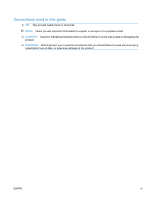Remove software for Windows
...........................................................................................................
36
Supported utilities for Windows
..........................................................................................................
37
Other Windows components and utilities
...........................................................................
37
Software for other operating systems
.................................................................................................
37
4
Use the product with Mac
............................................................................................................................
39
Software for Mac
................................................................................................................................
40
Supported operating systems for Mac
...............................................................................
40
Supported printer drivers for Mac
......................................................................................
40
Install software for Mac operating systems
........................................................................
40
Remove software from Mac operating systems
.................................................................
43
Change printer-driver settings for Mac
..............................................................................
43
Software for Mac computers
..............................................................................................
44
Print with Mac
.....................................................................................................................................
45
Cancel a print job with Mac
................................................................................................
45
Change the paper size and type with Mac
.........................................................................
45
Resize documents or print on a custom paper size with Mac
............................................
45
Create and use printing presets with Mac
.........................................................................
45
Print a cover page with Mac
..............................................................................................
46
Use watermarks with Mac
..................................................................................................
46
Print multiple pages on one sheet of paper with Mac
........................................................
47
Print on both sides of the page (duplex printing) with Mac
................................................
47
Set the color options with Mac
...........................................................................................
47
Use the Services menu with Mac
......................................................................................
48
Fax with Mac
......................................................................................................................................
49
Scan with Mac
....................................................................................................................................
50
5
Connect the product
.....................................................................................................................................
51
Supported network operating systems
...............................................................................................
52
Printer sharing disclaimer
..................................................................................................
52
Connect with USB
..............................................................................................................................
53
CD installation
....................................................................................................................
53
Connect to a network
.........................................................................................................................
54
Supported network protocols
.............................................................................................
54
Install the product on a wired network
...............................................................................
54
Install the product on a wireless network
..........................................................................
55
Configure IP network settings
............................................................................................
59
6
Paper and print media
..................................................................................................................................
63
Understand paper use
........................................................................................................................
64
Special paper guidelines
....................................................................................................
64
Change the printer driver to match the paper type and size
..............................................................
66
Supported paper sizes
.......................................................................................................................
66
vi
ENWW