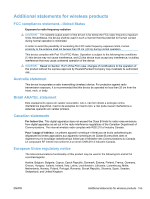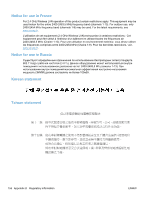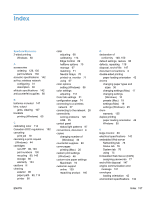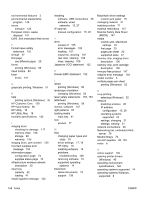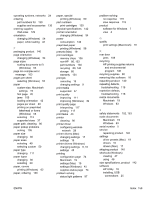HP LaserJet Pro CP1025 HP LaserJet Pro CP1020 - User Guide - Page 172
HP Utility, Mac, repeating defects
 |
View all HP LaserJet Pro CP1025 manuals
Add to My Manuals
Save this manual to your list of manuals |
Page 172 highlights
installing, wired networks 15, 27 problems 125 software license agreement 137 supported operating systems 14 supported Windows operating systems 8 uninstalling for Windows 11 uninstalling Mac 16 solving direct-connect problems 120 network problems 120 special media guidelines 34 special paper guidelines 34 printing (Windows) 60 special paper for covers printing (Windows) 62 specifications electrical and acoustic 142 environment 142 physical 142 status HP Utility, Mac 18 Status tab, embedded Web server 76 status-light patterns 97 stopping a print request (Windows) 44 storing print cartridges 80 product 142 supplies counterfeit 80 incorrect error message 104 non-HP 80, 103 ordering 129, 130 part numbers 130 recycling 80, 145 status, viewing with HP Utility 18 supplies status page printing 116 support online 139 repacking product 140 supported media 37 System tab, embedded Web server 76 T TCP/IP operating systems supported 24 technical support online 139 repacking product 140 temperature specifications 142 tips iii toner cartridges. See print cartridges transparencies printing (Windows) 60 trapping 69 trays capacity 42 jams, clearing 109 paper orientation 42 troubleshooting calibration 114 checklist 93 direct-connect problems 120 jams 105 Mac problems 126 network problems 120 paper feed problems 105 repeating defects 118 two-sided printing Windows 50 print cartridges 134 product 132 watermarks adding (Windows) 65 Web sites customer support 139 fraud reports 80 Macintosh customer support 139 Material Safety Data Sheet (MSDS) 147 ordering supplies 129 Windows driver settings 10 wireless disabling 28 wireless network ad-hoc 29 communication modes 29 configuring ad-hoc 31 configuring with USB 16, 28 configuring with WPS 16, 27 infrastructure 29 installing the driver 28 security 30 wireless network connection 27 wireless network interference 29 WPS configuring wireless network 16, 27 U uninstalling Mac software 16 uninstalling Windows software 11 USB configuring wireless network 16, 28 USB cable, part number 130 USB configuration 25 V view, product 4 W warnings iii warranty imaging drum 135 license 137 160 Index ENWW