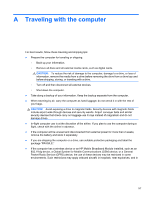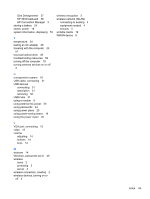HP Mini 110-4100 HP Notebook Reference Guide - Windows 7 - Page 72
set in Setup Utility BIOS, HP Mobile Broadband Module
 |
View all HP Mini 110-4100 manuals
Add to My Manuals
Save this manual to your list of manuals |
Page 72 highlights
H hard drive external 34 HP 3D DriveGuard 37 HDMI configuring audio 17 HDMI port, connecting 16 Hibernation exiting 19 initiated during critical battery level 23 initiating 19 high-definition devices, connecting 16, 17 HP 3D DriveGuard 37 HP Connection Manager 3 HP CoolSense 26 HP Mobile Broadband Module 6 HP USB Ethernet Adapter, connecting 11 hubs 31 I icons network 2 wireless 2 installing critical security updates 48 optional security cable 48 Intel Wireless Display 17 Internet connection setup 4 J Java Card defined 30 inserting 30 removing 31 K keys media 13 volume 14 L lights, drive 38 local area network (LAN) cable required 11 connecting cable 11 low battery level 23 M maintenance Disk Cleanup 37 Disk Defragmenter 37 managing a power-on password 47 managing an administrator password 46 media action keys 13 media activity controls 13 media hotkeys 13 modems connecting a modem cable 9 connecting a modem cable adapter 9 selecting a location setting 10 N network cable, connecting 11 network icon 2 O operating system controls 4 optical disc inserting 39 removing 40 optical drive 34 optional external devices, using 34 P passwords set in Setup Utility (BIOS) 45 set in Windows 45 ports DisplayPort 15 expansion 34 external monitor 15 HDMI 16 Intel Wireless Display 17 VGA 15 power battery 22 conserving 24 options 19 power button 18 power meter 20 power plans customizing 21 selecting 20 viewing current 20 power switch 18 power-on password creating 47 entering 47 managing 47 power-saving states 19 PowerDVD 17 protecting the computer 44 protecting your wireless network 5 Q QuickLock 44, 45 R RAID 43 readable media 19 roaming to another network 6 S security cable, installing 48 security, wireless 5 setting password protection on wakeup 21 setting power options 19 setup of WLAN 4 Setup Utility (BIOS) changing the language 52 displaying system information 53 exiting 54 navigating and selecting 53 passwords set in 45 restoring factory settings 53 sharing optical drives 43 shutdown 18 SIM inserting 6 removing 7 Sleep exiting 19 initiating 19 slot-load optical drive 40 smart card defined 30 inserting 30 removing 31 SoftPaqs, downloading 51 software CyberLink PowerDVD 17 Disk Cleanup 37 62 Index