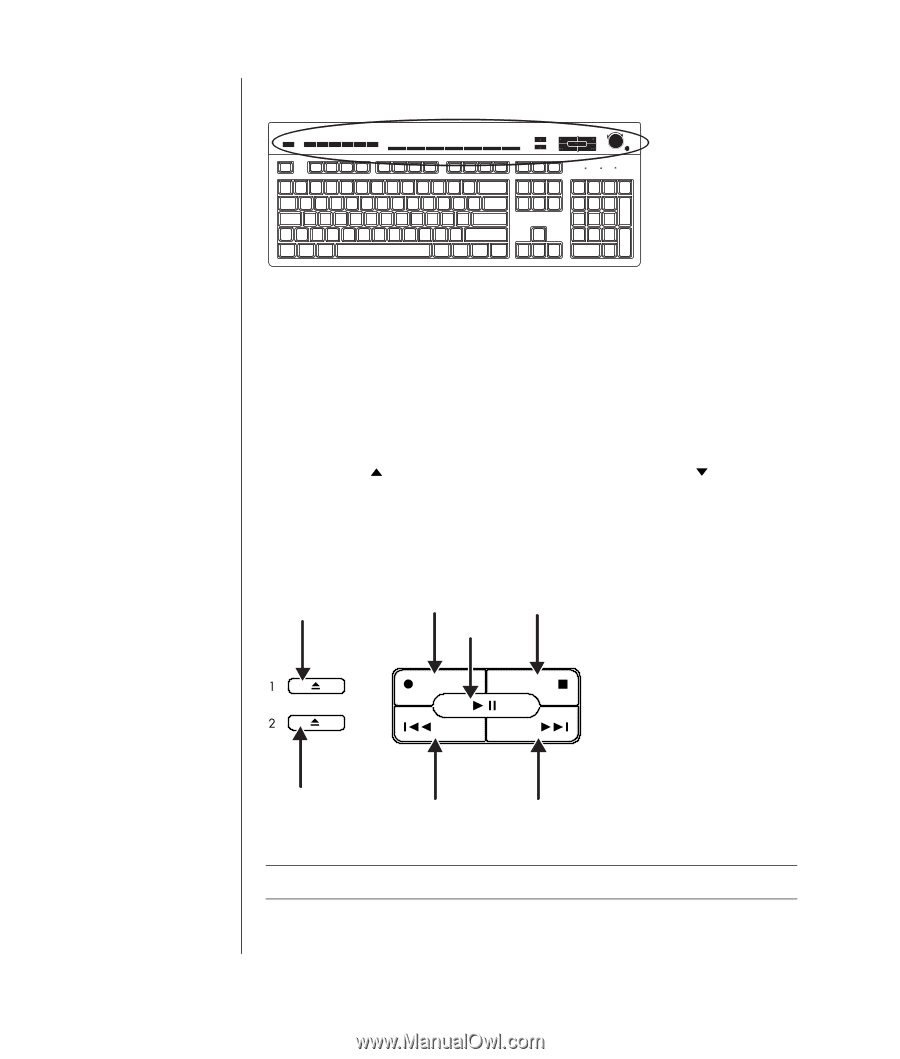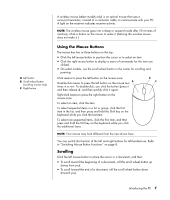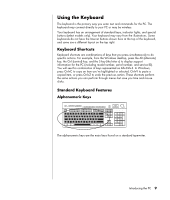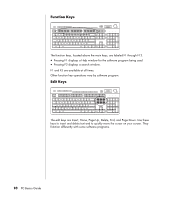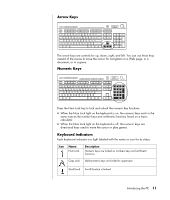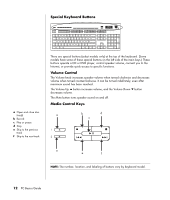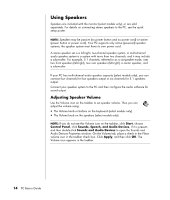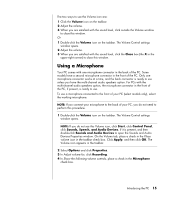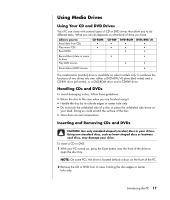HP Pavilion a1000 PC Basics Guide - Page 18
Special Keyboard Buttons, Volume Control, Media Control Keys - specification
 |
View all HP Pavilion a1000 manuals
Add to My Manuals
Save this manual to your list of manuals |
Page 18 highlights
Special Keyboard Buttons a Open and close disc tray(s) b Record c Play or pause d Stop e Skip to the previous track f Skip to the next track There are special buttons (select models only) at the top of the keyboard. (Some models have some of these special buttons on the left side of the main keys.) These buttons operate a CD or DVD player, control speaker volume, connect you to the Internet, or provide quick access to specific functions. Volume Control The Volume knob increases speaker volume when turned clockwise and decreases volume when turned counterclockwise. It can be turned indefinitely, even after maximum sound has been reached. The Volume Up button increases volume, and the Volume Down button decreases volume. The Mute button turns speaker sound on and off. Media Control Keys a b d c a e f NOTE: The number, location, and labeling of buttons vary by keyboard model. 12 PC Basics Guide