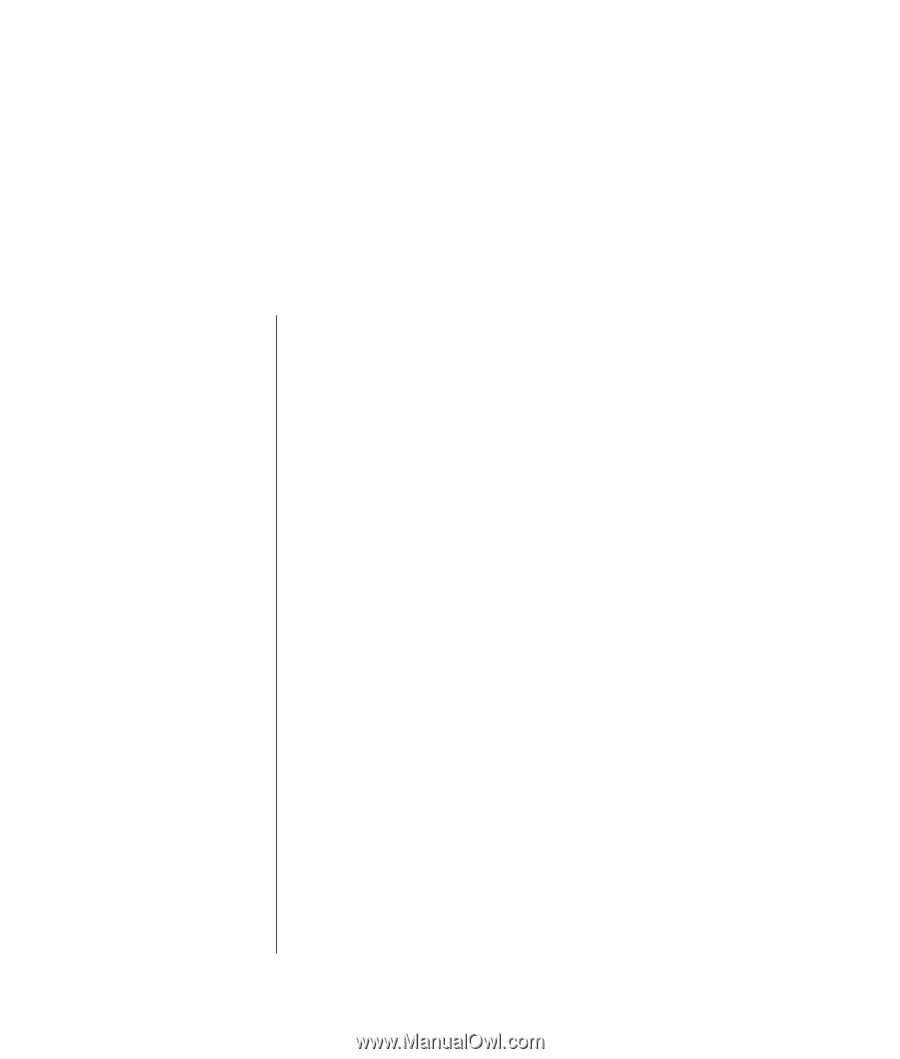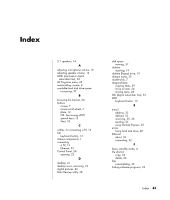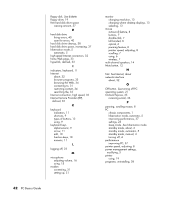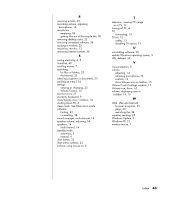HP Pavilion a1000 PC Basics Guide - Page 47
Index - remove hard drive
 |
View all HP Pavilion a1000 manuals
Add to My Manuals
Save this manual to your list of manuals |
Page 47 highlights
Index 5.1 speakers, 14 A adjusting microphone volume, 16 adjusting speaker volume, 14 ADSL (asymmetric digital subscriber line), 32 All Programs menu, 23 autoscrolling, mouse, 8 available hard disk drive space increasing, 37 B browsing the Internet, 34 buttons mouse, 7 mouse scroll wheel, 7 Mute, 12 Off. See turning off PC special keys, 12 Start, 23 C cables, for connecting a TV, 13 CD keyboard button, 12 chassis components, 1 connecting a TV, 13 Ethernet, 32 Control Panel, 24 opening, 23 D desktop, 21 desktop icons, removing, 22 digital pictures, 26 Disk Cleanup utility, 38 disk space viewing, 37 diskette inserting, 19 diskette (floppy) drive, 19 domain name, 33 double-click, 7 drag-and-drop copying items, 29 move an item, 24 moving items, 28 DSL (digital subscriber line), 32 DVD keyboard button, 12 E e-mail address, 33 defined, 33 receiving, 35, 36 sending, 35 using Outlook Express, 35 errors fixing hard disk drive, 40 Ethernet about, 32 connecting, 32 F faxes, standby mode, 4 file shortcut copy, 24 delete, 24 files consolidating, 39 finding software programs, 23 Index 41