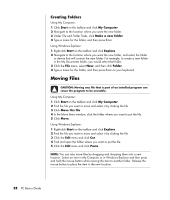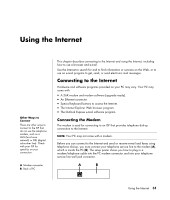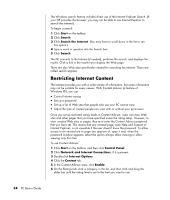HP Pavilion a1000 PC Basics Guide - Page 39
Using a Browser, Searching the Internet
 |
View all HP Pavilion a1000 manuals
Add to My Manuals
Save this manual to your list of manuals |
Page 39 highlights
The World Wide Web (WWW), also called the Web, is a public part of the Internet used by individuals, companies, governments, and organizations. These individuals and groups have created millions of Web pages in support of their activities. A Web page is a file or group of files that a user can access by entering the Web page's file location, or URL. The URL (Uniform Resource Locator) identifies a Web site location, typically in the form http://www.name.extension (for example, http://www.hp.com). The URL may include the path to a specific file within that site. Each period, or dot, in the URL separates elements within the address. For example, you will see the URL extension .com used by companies. When you enter the URL into your browser address box and press the Enter key on your keyboard, the browser contacts that location and displays the Web page for you. Imagine you are reading a newspaper. On page 1, you may read something like "For more details, see page 3, column 2." You turn the page for more information. A hyperlink on a Web page works the same way, except that you click the mouse with your cursor over the link to move to the page or the Web site. The way that a hyperlink links files together is what gives the Web its name, because the Web weaves and connects idea to idea all over the world. Your e-mail address identifies the electronic post office box where people can send you electronic mail. E-mail addresses have the form [email protected]. The domain is usually the name of the ISP or organization. The extension usually identifies the type of organization. For example, if your name is Jane Jones, and XYZ is your ISP, your e-mail address might be [email protected], with the extension .com indicating that XYZ is a business. For information on using e-mail, see "Sending and Receiving E-Mail" on page 35. Using a Browser A Web browser program searches for, finds, and displays Web site information. How you explore the Internet depends on whether you are using an ISP that provides the browser or an ISP that allows you to use any browser. Once you are connected to the Internet, your browser displays the home Web page. You can go to a different Web site by entering its address (such as http://www.hp.com) in the address box in the Web browser and pressing Enter on your keyboard. Or, you can use the browser Search tool to search for references to a specific word or phrase on the Web. Searching the Internet Most browser programs include a search feature. You may need to click a button or select from a menu to display the search feature, depending on the type of browser program. Type a question or a word that describes the information you want to find into the Search box, and then press Enter. Using the Internet 33