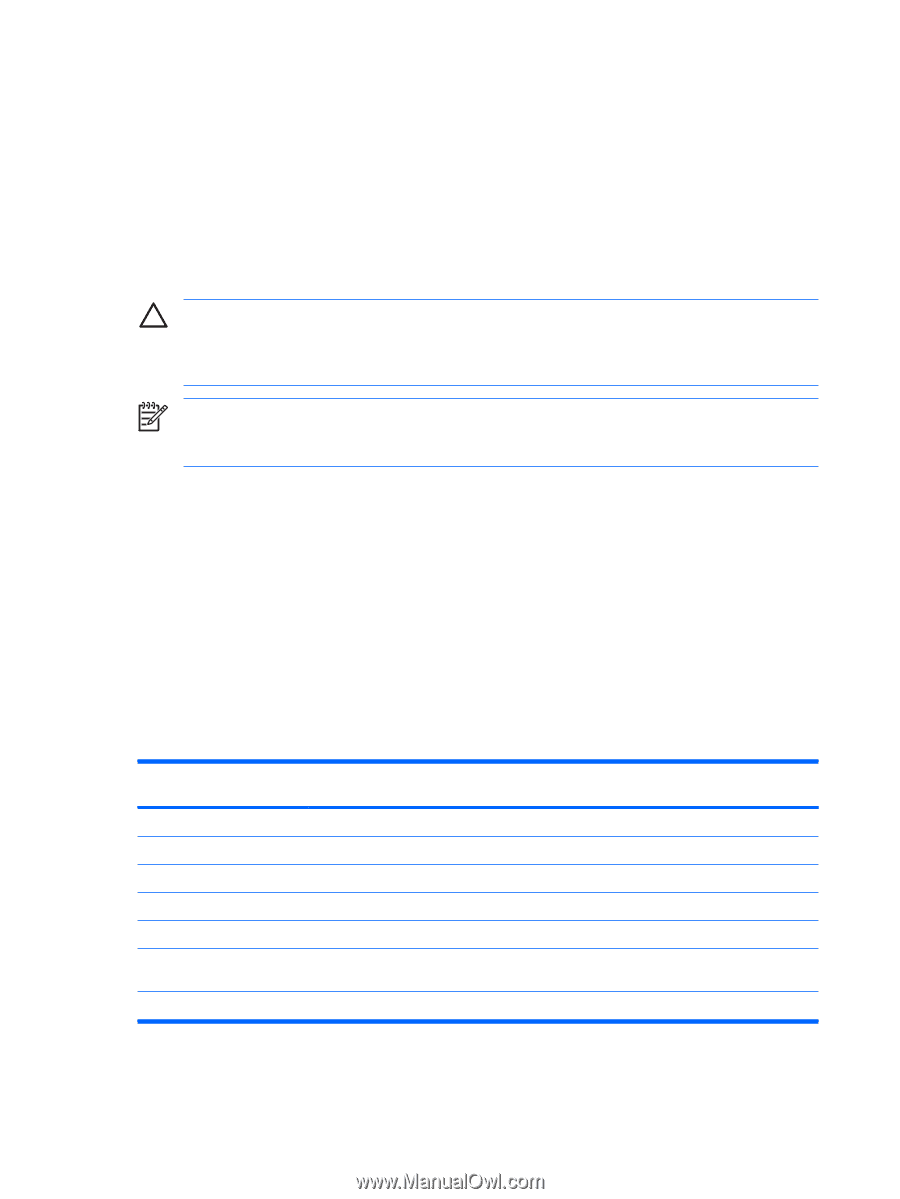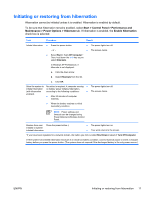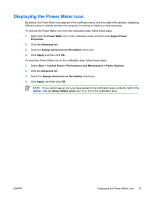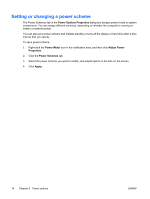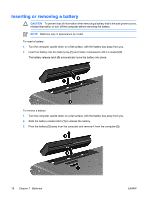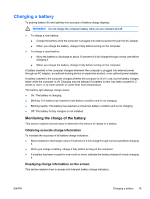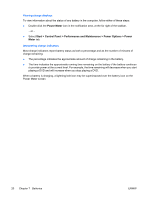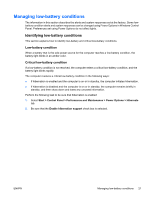HP Pavilion dv6000 Power - Page 20
Processor performance controls - laptop
 |
View all HP Pavilion dv6000 manuals
Add to My Manuals
Save this manual to your list of manuals |
Page 20 highlights
6 Processor performance controls CAUTION To prevent overheating, do not obstruct vents. Use the computer only on a hard, flat surface. Do not allow another hard surface, such as a printer, or a soft surface, such as pillows, thick rugs, or clothing, to block the airflow. Overheating can damage the computer and reduce processor performance. NOTE In some cases, a computer may operate at a higher speed on external power than on battery power. If the battery power is extremely low, the computer may attempt to conserve power by reducing processor speed and graphics performance. Windows XP enables you to manage the processor performance controls by selecting a power scheme. The processing speed can be set for optimal performance or for optimal power conservation. Processor performance controls are managed in the Power Options Properties dialog box. To access Windows XP processor performance controls: ▲ Select Start > Control Panel > Performance and Maintenance > Power Options. The power scheme you select determines how the processor performs when the computer is plugged into external power or is running on battery power. Each power scheme for external power or battery power sets a specific processor state. After a power scheme has been set, no other intervention is required to control the performance of the computer processor. The following table describes the processor performance on external and battery power for the available power schemes. Power scheme Processor performance while on external Processor performance while on battery power power Home/Office Desk Portable/Laptop (default) * Always runs at the highest performance state. Performance is determined by CPU demand. Performance is determined by CPU demand. Performance is determined by CPU demand. Presentation Performance is determined by CPU demand. Performance is determined by CPU demand. Always On Always runs at the highest performance state. Always runs at the highest performance state. Minimal Power Management Performance is determined by CPU demand. Performance is determined by CPU demand. Max Battery Performance is determined by CPU demand. Performance declines when the Max Battery setting is selected, but battery life is extended. *It is recommended that you use the Portable/Laptop power scheme. 16 Chapter 6 Processor performance controls ENWW