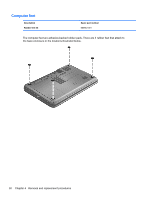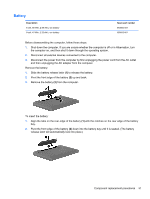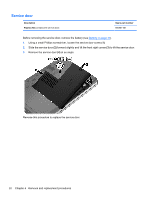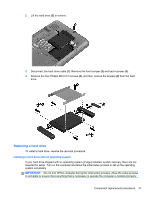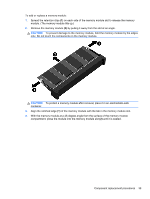HP Pavilion g4-2000 HP Pavilion g4 Notebook PC - Maintenance and Service Guide - Page 43
Remove the bezel, Reverse this procedure to reassemble and install the optical drive.
 |
View all HP Pavilion g4-2000 manuals
Add to My Manuals
Save this manual to your list of manuals |
Page 43 highlights
5. Insert a straightened paper clip (1) into the release access opening in the bezel. 6. Press the release tab (2) and remove the bezel from the tab side (3). 7. Remove the bezel (4) from the optical drive. Reverse this procedure to reassemble and install the optical drive. Component replacement procedures 35
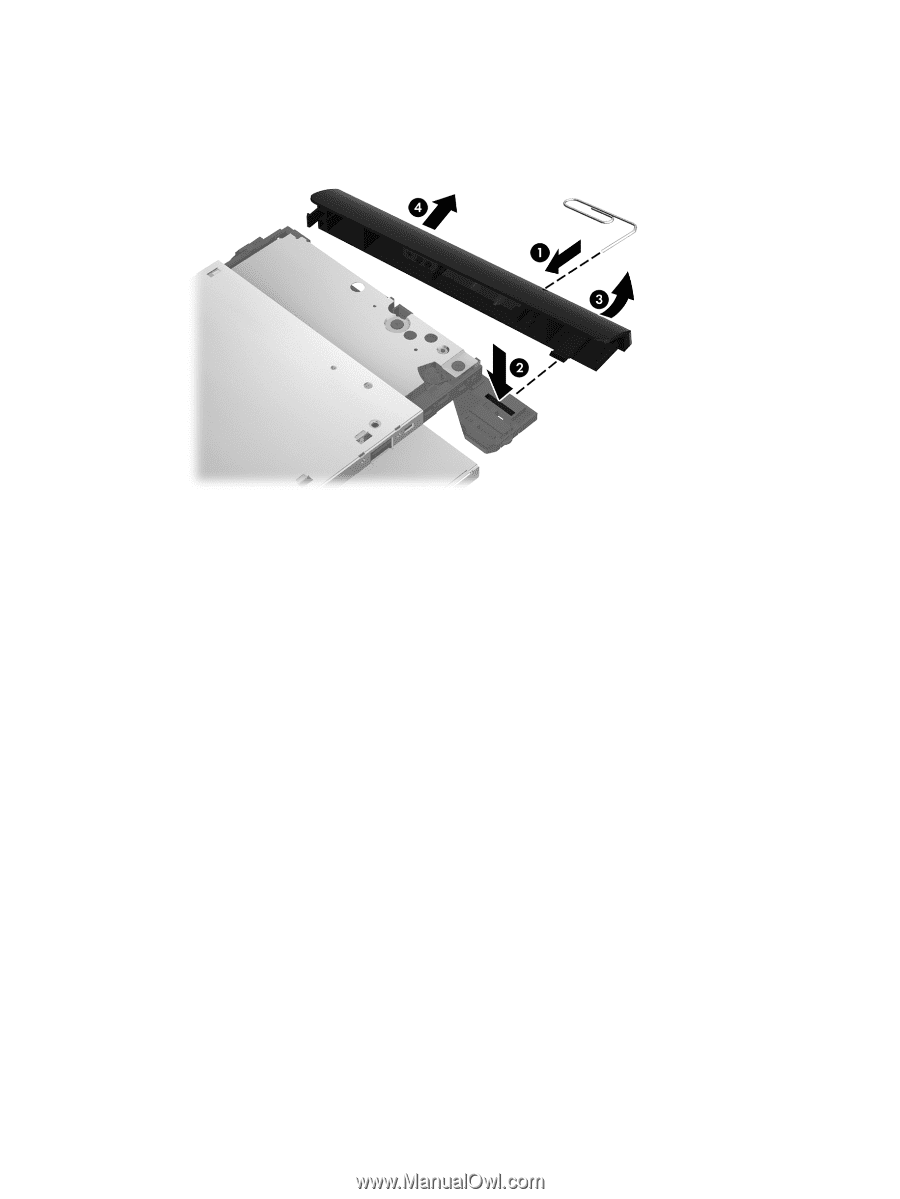
5.
Insert a straightened paper clip
(1)
into the release access opening in the bezel.
6.
Press the release tab
(2)
and remove the bezel from the tab side
(3)
.
7.
Remove the bezel
(4)
from the optical drive.
Reverse this procedure to reassemble and install the optical drive.
Component replacement procedures
35