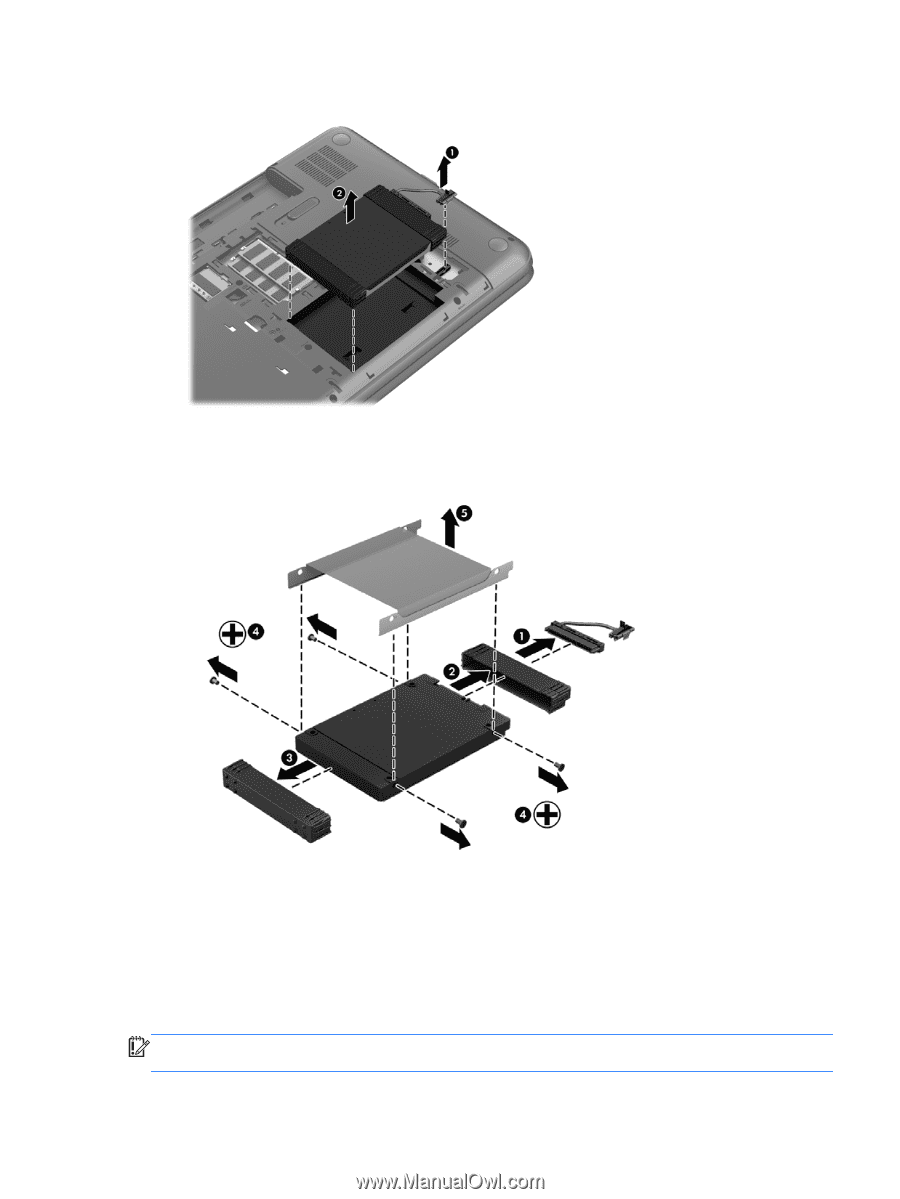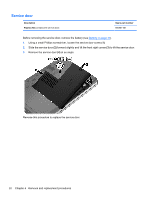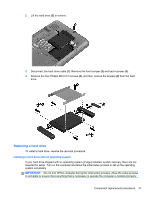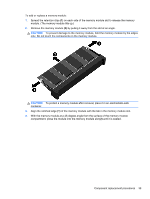HP Pavilion g4-2000 HP Pavilion g4 Notebook PC - Maintenance and Service Guide - Page 45
Replacing a hard drive, Installing a hard drive with an operating system, IMPORTANT
 |
View all HP Pavilion g4-2000 manuals
Add to My Manuals
Save this manual to your list of manuals |
Page 45 highlights
2. Lift the hard drive (2) to remove. 3. Disconnect the hard drive cable (1). Remove the front bumper (2) and back bumper (3). 4. Remove the four Phillips M3.0×3.5 screws (4), and then remove the bracket (5) from the hard drive. Replacing a hard drive To install a hard drive, reverse the removal procedure. Installing a hard drive with an operating system If your hard drive shipped with an operating system (image) installed, system recovery discs are not required for setup. Turn on the computer and allow the initial setup process to set up the operating system completely. IMPORTANT: Do not turn off the computer during the initial setup process. Allow the setup process to complete to ensure that everything that is necessary to operate the computer is installed properly. Component replacement procedures 37