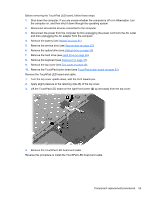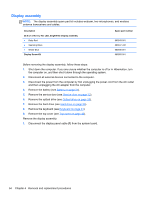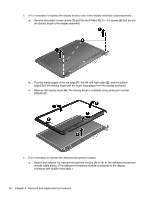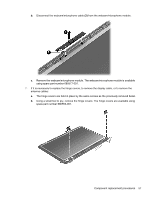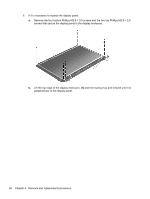HP Pavilion g4-2000 HP Pavilion g4 Notebook PC - Maintenance and Service Guide - Page 66
perpendicular to the display panel., Lift the top edge of the display enclosure
 |
View all HP Pavilion g4-2000 manuals
Add to My Manuals
Save this manual to your list of manuals |
Page 66 highlights
8. If it is necessary to replace the display panel: a. Remove the four bottom Phillips M2.5 × 3.5 screws and the two top Phillips M2.5 × 2.5 screws that secure the display panel to the display enclosure. b. Lift the top edge of the display enclosure, (1) and then swing it up and forward until it is perpendicular to the display panel. 58 Chapter 4 Removal and replacement procedures
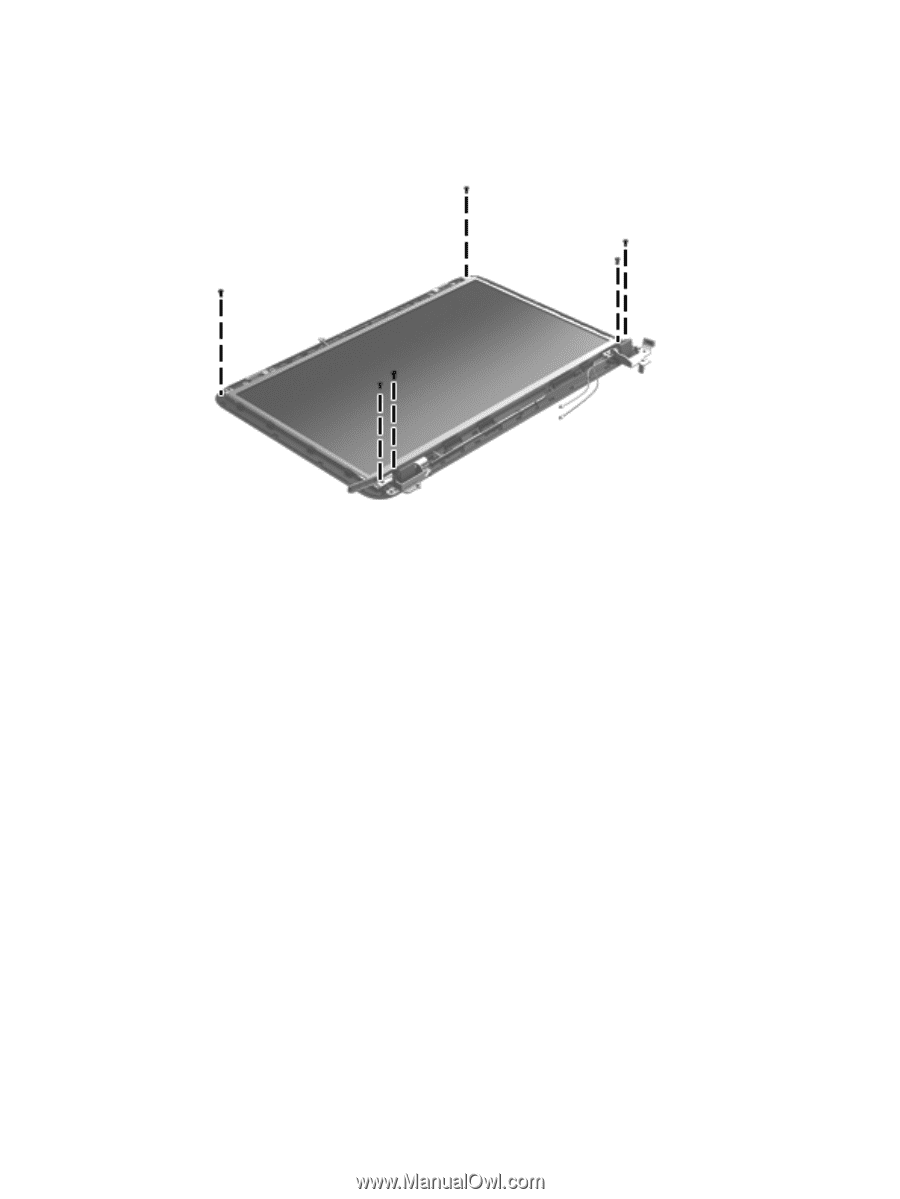
8.
If it is necessary to replace the display panel:
a.
Remove the four bottom Phillips M2.5 × 3.5 screws and the two top Phillips M2.5 × 2.5
screws that secure the display panel to the display enclosure.
b.
Lift the top edge of the display enclosure,
(1)
and then swing it up and forward until it is
perpendicular to the display panel.
58
Chapter 4
Removal and replacement procedures