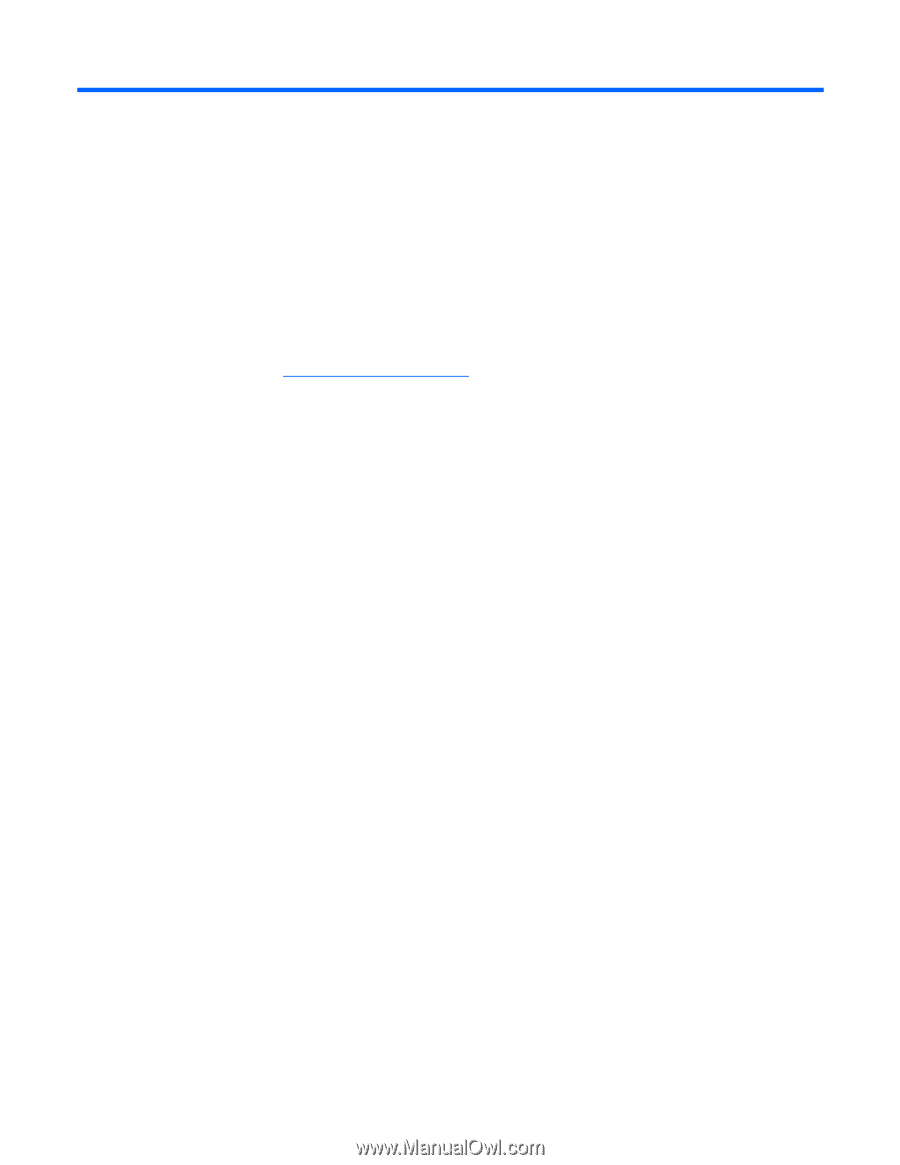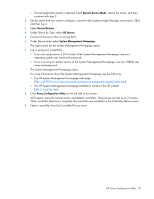HP ProLiant BL660c Configuring Arrays on HP Smart Array Controllers Reference - Page 21
HP Array Configuration Utility, About ACU, Using the ACU GUI
 |
View all HP ProLiant BL660c manuals
Add to My Manuals
Save this manual to your list of manuals |
Page 21 highlights
HP Array Configuration Utility About ACU ACU is the main tool for configuring arrays on HP Smart Array controllers. It exists in three interface formats: the ACU GUI, the ACU CLI, and ACU Scripting. All formats provide support for standard configuration tasks (on page 6). ACU also provides support for advanced configuration tasks (on page 6). Some of the advanced tasks are available in only one format. To install ACU, obtain the executable file from one of the following locations: • The HP website (http://www.hp.com/support) When prompted for product information, enter the appropriate server or server blade model name. • The software CD that is provided with the controller Follow the instructions provided with the executable. All three formats have separate executables. Starting with version 8.28.13.0, ACU Scripting is now a standalone application that is distributed with the ACU CLI application. In ACU versions prior to 8.28.13.0, the scripting executable was provided with the ACU GUI component. Users familiar with the previous versions of ACU Scripting must now install the ACU CLI application to obtain the scripting executable. The new ACU scripting executable (hpacuscripting) replaces the former executable (cpqacuxe) in all scripts. For information about the minimum monitor settings and the version numbers of supported operating systems and browsers, see the README.txt file provided with the executable. Using the ACU GUI Determine how you will use the GUI, and then choose one of the following methods to open the GUI: • Using the GUI as a local application on a server that has ACU installed ("Configuring a server that has ACU installed" on page 22) • Using the GUI as a service on a local host in a Windows® or Linux environment to configure a remote server ("Configuring a remote server using ACU located on a local server" on page 23) • Using the GUI as a service on a remote host in a Windows® or Linux environment to configure a local server ("Configuring a local server using ACU located on a remote server" on page 24) • Using the GUI directly from the SmartStart CD ("Configuring a server using ACU located on the SmartStart CD" on page 26) When the GUI is open, tasks are distributed among four categories. For more information, see "Navigating the GUI (on page 28)." HP Array Configuration Utility 21