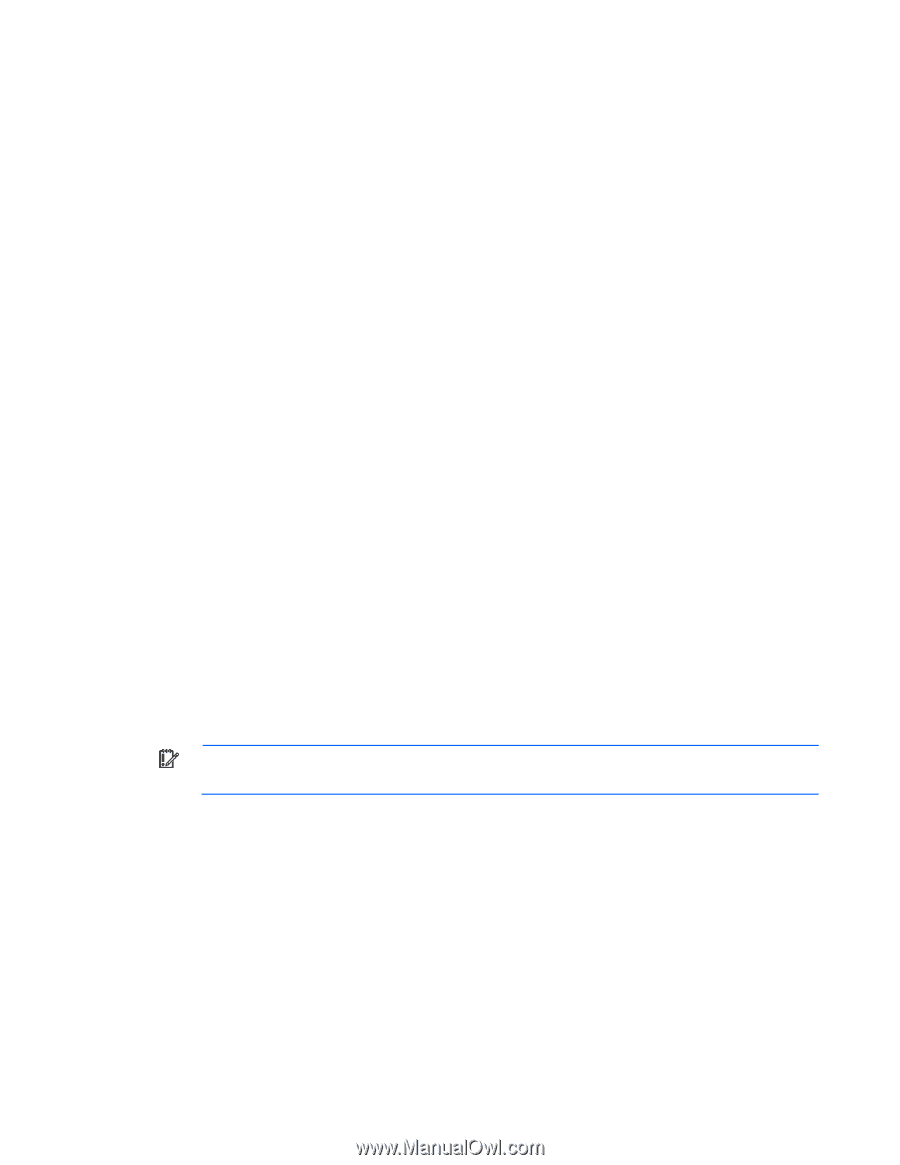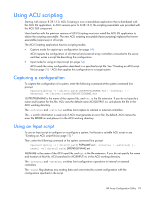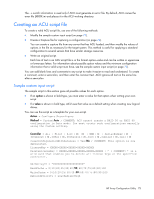HP ProLiant BL660c Configuring Arrays on HP Smart Array Controllers Reference - Page 71
Setting the preferred path mode, Assigning a redundant controller to a logical drive
 |
View all HP ProLiant BL660c manuals
Add to My Manuals
Save this manual to your list of manuals |
Page 71 highlights
Setting the preferred path mode The preferred path mode determines how I/O traffic to the logical drives is managed on controllers that are in an active/active configuration. • In Automatic mode, the storage system automatically selects a suitable path for I/O traffic to each logical drive depending on the host I/O patterns at the time. Because the optimum path can vary with time, I/O traffic for any given logical drive can be directed through either controller. • In Manual mode, all I/O traffic to a given logical drive is directed through a designated controller. In this case, you must also specify the preferred controller for each logical drive ("Assigning a redundant controller to a logical drive" on page 71). Syntax: modify [preferredpathmode=automatic|manual|?] where is a redundant controller. Example command: controller ch="lab 3" modify ppm=manual Assigning a redundant controller to a logical drive When you have set the preferred path mode ("Setting the preferred path mode" on page 71) in a redundant system to Manual, you must use the chassisslot command to assign each logical drive in the system to one of the redundant controllers. Syntax: modify [chassisslot=#|?] where is a valid logical drive on a controller that is in an active/active configuration and # denotes the chassis slot number of the redundant controller. (To obtain the chassis slot number, use the show command on the controller.) Example command: controller ch="lab 3" ld 1 modify chs=2 Disabling a redundant controller This command disables a redundant controller that is in an Active-Standby configuration. IMPORTANT: The redundant controller cannot be re-enabled after you have disabled it. Syntax: modify redundantcontroller=disable where is a controller that has an enabled redundant controller. Example command: => ctrl ch="redundant Lab4" modify rc=disable Changing the Rebuild Priority setting The Rebuild Priority setting determines the urgency with which the controller treats an internal command to rebuild a failed logical drive. • At the low setting, normal system operations take priority over a rebuild. HP Array Configuration Utility 71