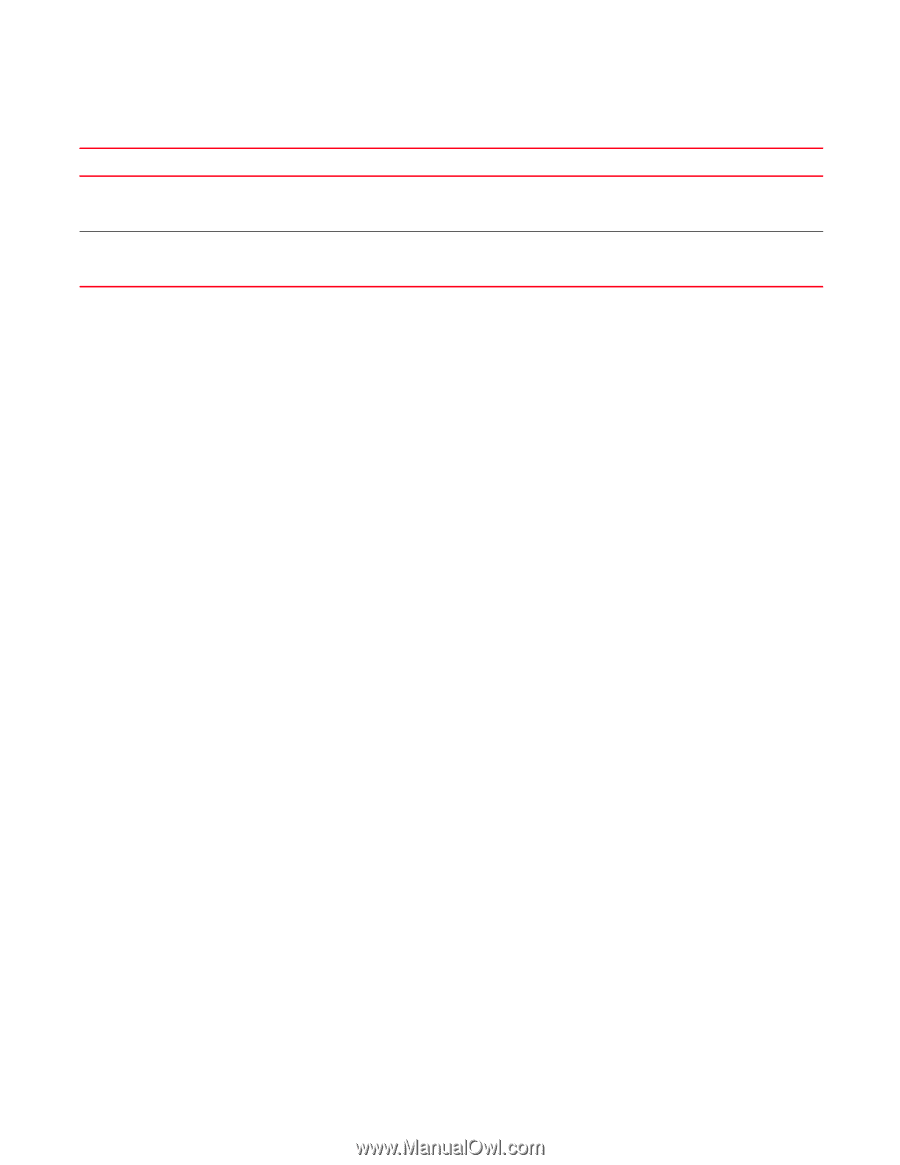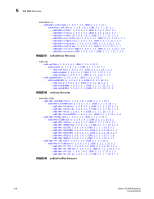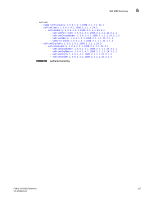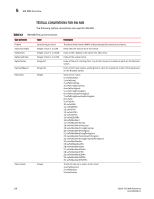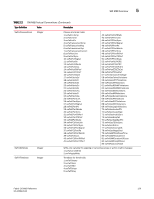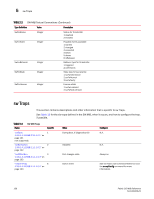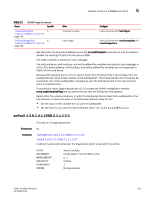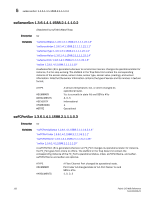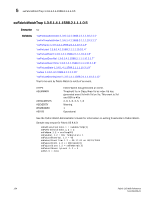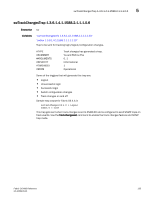HP StorageWorks 2/16V Brocade Fabric OS MIB Reference - Supporting Fabric OS 5 - Page 147
swFault 1.3.6.1.4.1.1588.2.1.1.1.0.1, SW MIB Traps Continued
 |
View all HP StorageWorks 2/16V manuals
Add to My Manuals
Save this manual to your list of manuals |
Page 147 highlights
swFault 1.3.6.1.4.1.1588.2.1.1.1.0.1 5 TABLE 13 Name SW MIB Traps (Continued) Specific "swFabricWatchTrap 5 1.3.6.1.4.1.1588.2.1.1.1.0.5" on page 134 "swTrackChangesTrap 6 1.3.6.1.4.1.1588.2.1.1.1.0.6" on page 135 When Threshold reached Login/logout Configure Fabric OS Command: fwConfigure Fabric OS Command: trackChangesSet and trackChangesShow See the Fabric OS Command Reference and the snmpMibCapSet command on how to enable or disable the sending of traps from the various MIBs. The swSsn variable is optional in trap messages. The swGroupName, swGroupType, and swGroupMemPos variables are optional trap messages in v2.6.x. The swGroupName, swGroupType, and swGroupMemPos variables are not supported in Fabric OS v4.x and above. Because FOS releases prior to v5.2.0 used to show the Enterprise Field in the swTraps from the sysObjectID (set using config varaible "snmp.sysObjectID"), the Enterprise field will not always be resolved to "sw". If the sysObjectID is changed by user the Enterprise field in the trap will show some unresolved value. To resolve this issue, beginning with the v5.2.0 release the SNMP configuration variable snmp.trapEnterpriseFlag lets you define the way that the Enterprise field appears. Select either the previous behavior in which the Enterprise field is taken from sysObjectID or the new behavior in which the value in the Enterprise field will alway be "sw". • Set the value of this variable to 0, to use the sysObjectID . • Set the value to 1 to use the fixed enterprise value, "sw" (1.3.6.1.4.1.1588.2.1.1.1.) . swFault 1.3.6.1.4.1.1588.2.1.1.1.0.1 This trap is no longer generated. Enterprise sw Variables "swDiagResult 1.3.6.1.4.1.1588.2.1.1.1.1.20" "swSsn 1.3.6.1.4.1.1588.2.1.1.1.1.10" A swFault is generated whenever the diagnostics detect a fault with the switch. #TYPE #SUMMARY #ARGUMENTS #SEVERITY #TIMEINDEX #STATE Switch is faulty. Faulty reason: %d and SSN is #%s 0, 1 Critical 1 Nonoperational Fabric OS MIB Reference 131 53-1000439-01