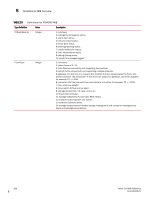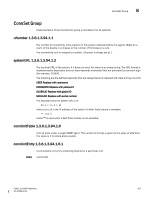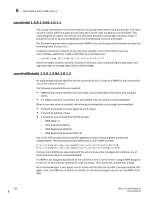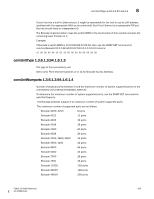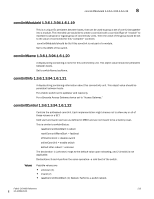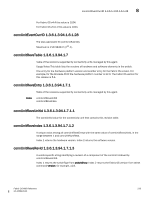HP StorageWorks 2/16V Brocade Fabric OS MIB Reference - Supporting Fabric OS 5 - Page 226
connUnitState 1.3.6.1.3.94.1.6.1.5, warning Marginal/Warning
 |
View all HP StorageWorks 2/16V manuals
Add to My Manuals
Save this manual to your list of manuals |
Page 226 highlights
8 connUnitState 1.3.6.1.3.94.1.6.1.5 connUnitState 1.3.6.1.3.94.1.6.1.5 Overall state of the connectivity unit. Values Possible values are: • unknown (1) • online (2) Set the state to online. • offline (3) Set the state to offline. Mapped as follows: switchState(ONLINE) 2 (online) switchState(not ONLINE) 3 (offline, testing, faulty) connUnitStatus 1.3.6.1.3.94.1.6.1.6 Values Overall status of the connectivity unit. Possible values are: • unknown (1) • unused (2) • ok (3) • warning (4) - Needs attention. • failed (5) switchStatus maps directly as follows: connUnitStatus switchStatus 1 (unknown) Unknown 2 (unused) Unmonitored 3 (ok) Healthy/ok 4 (warning) Marginal/Warning 5 (failed) Down/Failed connUnitProduct 1.3.6.1.3.94.1.6.1.7 The connectivity unit vendor's product model name. This is the same as for sysDescr (set for as many as 79 bytes). If the switch is in Access Gateway mode, the default value is Access Gateway. connUnitSn 1.3.6.1.3.94.1.6.1.8 The serial number for this connectivity unit. Set to the SSN (which by default is the WWN). 210 Fabric OS MIB Reference 53-1000439-01