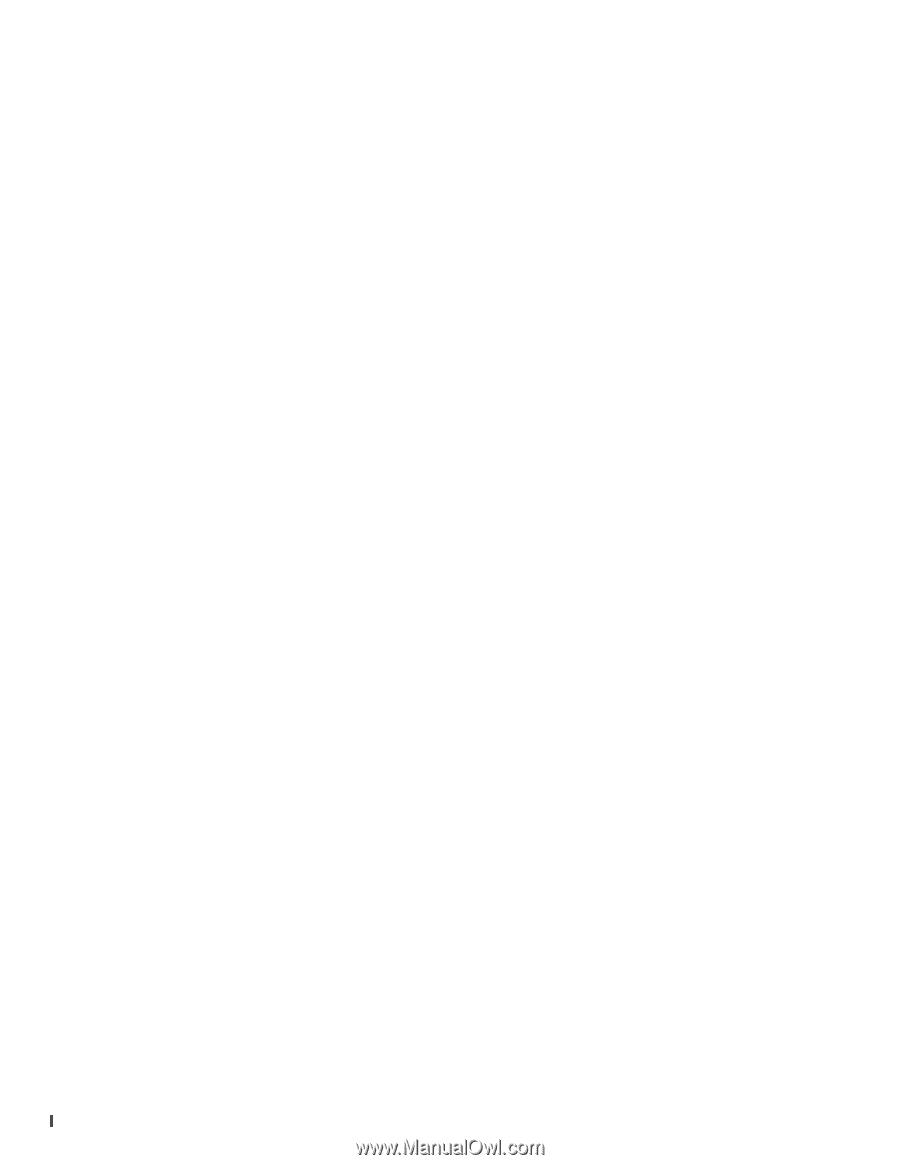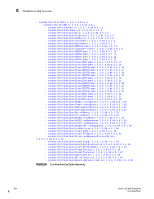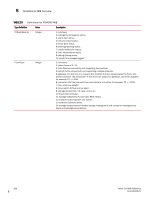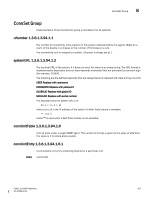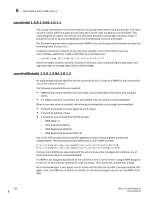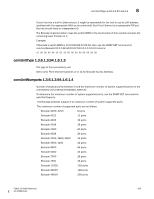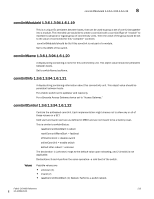HP StorageWorks 2/16V Brocade Fabric OS MIB Reference - Supporting Fabric OS 5 - Page 225
connUnitType 1.3.6.1.3.94.1.6.1.3, Brocade 200E
 |
View all HP StorageWorks 2/16V manuals
Add to My Manuals
Save this manual to your list of manuals |
Page 225 highlights
connUnitType 1.3.6.1.3.94.1.6.1.3 8 If your hub has a built-in Ethernet port, it might be reasonable for the hub to use its LAN address (prefixed with the appropriate NAA) as its connUnitId. But if the Ethernet is a replaceable PCCard, the hub should have an independent ID. The Brocade implementation maps the switch WWN to the top 8 octets of this variable and sets the remaining lower 8 octets to 0. Example: If Brocade's switch WWN is 10:0:0:60:69:10:02:18, then use the SNMP GET command on connUnitGlobalId.10.0.0.60.69.10.02.18.0.0.0.0.0.0.0.0 returns: 10 00 00 60 69 10 02 18 00 00 00 00 00 00 00 00 connUnitType 1.3.6.1.3.94.1.6.1.3 The type of this connectivity unit. Set to 4 for Fibre Channel switches or to 14 for Brocade Access Gateway. connUnitNumports 1.3.6.1.3.94.1.6.1.4 Number of physical ports (between 0 and the maximum number of system supported ports) in the connectivity unit (internal/embedded, external). To determine the maximum number of system supported ports, use the SNMP GET command on swFcPortCapacity. The Brocade switches support 0 to maximum number of system supported ports. The maximum number of supported ports are as follows: Brocade 3200, 3250 8 ports Brocade 4012 12 ports Brocade 4016 16 ports Brocade 4018 18 ports Brocade 4020 20 ports Brocade 4024 24 ports Brocade 200E, 3800, 3850 16 ports Brocade 3900, 4100 32 ports Brocade 4900 64 ports Brocade 5000 32 ports Brocade 7500 16 ports Brocade 7600 16 ports Brocade 12000 128 ports Brocade 24000 128 ports Brocade 48000 256 ports Fabric OS MIB Reference 209 53-1000439-01