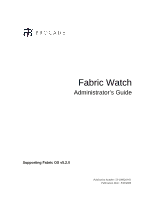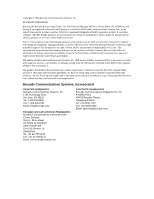vi
Fabric Watch Administrator’s Guide
Publication Number: 53-1000243-01
Configuring Events. . . . . . . . . . . . . . . . . . . . . . . . . . . . . . . . . . . . . . . . . . . . .
1-12
Event Behavior Types. . . . . . . . . . . . . . . . . . . . . . . . . . . . . . . . . . . . . . . .
1-12
Data Values. . . . . . . . . . . . . . . . . . . . . . . . . . . . . . . . . . . . . . . . . . . . . . . .
1-13
Threshold Values. . . . . . . . . . . . . . . . . . . . . . . . . . . . . . . . . . . . . . . . . . . .
1-13
Time Bases . . . . . . . . . . . . . . . . . . . . . . . . . . . . . . . . . . . . . . . . . . . . . . . .
1-15
Event Settings . . . . . . . . . . . . . . . . . . . . . . . . . . . . . . . . . . . . . . . . . . . . . .
1-17
Port Persistence. . . . . . . . . . . . . . . . . . . . . . . . . . . . . . . . . . . . . . . . . . . . . . . .
1-20
Notification Methods . . . . . . . . . . . . . . . . . . . . . . . . . . . . . . . . . . . . . . . . . . .
1-20
Switch Policies . . . . . . . . . . . . . . . . . . . . . . . . . . . . . . . . . . . . . . . . . . . . . . . .
1-23
Interpreting Event Messages. . . . . . . . . . . . . . . . . . . . . . . . . . . . . . . . . . . . . .
1-23
Chapter 2
Activating and Accessing Fabric Watch
Activating Fabric Watch. . . . . . . . . . . . . . . . . . . . . . . . . . . . . . . . . . . . . . . . .
2-1
Activating with Telnet. . . . . . . . . . . . . . . . . . . . . . . . . . . . . . . . . . . . . . . .
2-2
Activating with Web Tools. . . . . . . . . . . . . . . . . . . . . . . . . . . . . . . . . . . .
2-2
Accessing Fabric Watch . . . . . . . . . . . . . . . . . . . . . . . . . . . . . . . . . . . . . . . . .
2-3
Telnet. . . . . . . . . . . . . . . . . . . . . . . . . . . . . . . . . . . . . . . . . . . . . . . . . . . . .
2-4
Web Tools. . . . . . . . . . . . . . . . . . . . . . . . . . . . . . . . . . . . . . . . . . . . . . . . .
2-4
SNMP-Based Enterprise Managers . . . . . . . . . . . . . . . . . . . . . . . . . . . . .
2-5
Configuration File. . . . . . . . . . . . . . . . . . . . . . . . . . . . . . . . . . . . . . . . . . .
2-6
Chapter 3
Configuring Fabric Watch
Configuring Fabric Watch Thresholds . . . . . . . . . . . . . . . . . . . . . . . . . . . . . .
3-1
Step 1: Select the Class and Area to Configure . . . . . . . . . . . . . . . . . . . .
3-2
Step 2: Configure Thresholds . . . . . . . . . . . . . . . . . . . . . . . . . . . . . . . . . .
3-4
Step 3: Configure Alarms . . . . . . . . . . . . . . . . . . . . . . . . . . . . . . . . . . . . .
3-10
Step 4: Disable and Enable Thresholds by Port (Optional) . . . . . . . . . . .
3-15