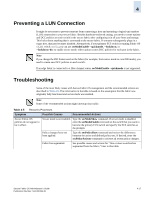HP StorageWorks 2/16V Brocade Secure Fabric OS Administrator's Guide (53-10002 - Page 102
switchDisable, secVersionReset, secPolicySave, secPolicyActivate, The segmented FCS
 |
View all HP StorageWorks 2/16V manuals
Add to My Manuals
Save this manual to your list of manuals |
Page 102 highlights
4 Table 4-5 Recovery Processes (Continued) Symptom Possible Causes Recommended Actions When the SCC policy is created after a fabric segmentation, it automatically includes the segmented FCS switches. The segmented FCS switches are still listed in the FCS policy. Modify FCS policy to remove segmented FCS switches; then, modify or create the SCC policy as required. Passwords that should be consistent across the fabric are not consistent. A password recovery operation might have been performed on one or more switches. To make the passwords consistent, log in to the switch that had the password recovered and enter the switchDisable command, followed by secVersionReset and switchEnable. Unsaved changes to the The primary FCS switch policies are lost. might have failed over. Reenter the changes; then, enter the secPolicySave or secPolicyActivate command. During sectelnet sessions, security does not enable and a hex dump displays. During the active sectelnet session, PKI objects (key and certificate) are removed and reinstalled from another login session. This results in the certificate in the current sectelnet session becoming invalid and displaying errors. Log out from your current sectelnet session and log back in. 4-22 Secure Fabric OS Administrator's Guide Publication Number: 53-1000244-01